January 9, 2023
15 Slack Hacks to Improve Your Workflow & Productivity
Slack is a powerful tool, and has been a game changer for the remote work revolution. More than 12 million pe...
Our team has been together for over 10 years, using Slack for a large part of that time. With this experience, we’ve been able to come up with a long list of the best Slack apps and integrations, which other Slack teams should definitely try out.
Third-party apps are part of what makes Slack so powerful. In the Slack app directory, you can find a wide variety of apps for a wide range of uses. This includes simple Slack bots for team building and collaboration, tools to help remote teams build effective HR systems, and Slack integrations with popular software tools.
If you’re having trouble sifting through the 2,000+ apps available for Slack, to find the apps your team really needs, keep reading and benefit from our years of experience.
Related: 15 useful Slack Hacks, Tips and Tricks – including Slack shortcuts, slash commands and more – to boost your everyday productivity.
Slack is powerful on its own, as its 12 million daily active users can attest to. But Slack apps add to that power, by enabling more advanced functionality, or integrating your Slack workspace with external tools.
Our company has been using Slack for a long time. We started as a fully remote team nearly ten years ago, and Slack has been a key part of our workflow the entire time.
In our experience using Slack, as with hundreds of thousands of other remote teams, we’ve come to rely on many Slack apps to help our business run smoothly.
Slack apps can help with project management and task management, making it easier to manage projects within Slack. Other apps help improve communication in your Slack channels and conversations.
Some apps increase team productivity by automating time-consuming or repetitive tasks. Apps can also help improve team culture and foster a positive atmosphere for your entire team.
There are just so many ways a simple Slack app can make your life, or your team’s life, easier.
Now, let’s move on to some of the best Slack apps/integrations for hybrid and remote teams in 2024.
We’ll start with some of the best Slack apps built specifically for Slack.
These are some amazingly simple yet powerful apps, designed to level up the way your team runs in Slack.
From tracking vacation time, to recognizing the awesome work of your teammates, there’s a Slack app that can make it easy.
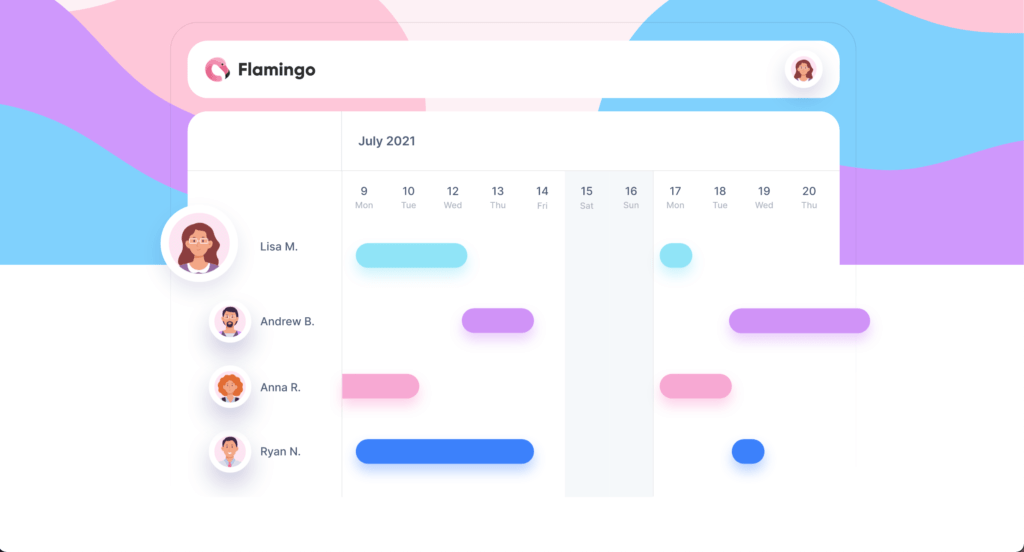
A lot of teams – particularly remote teams – don’t have an effective system in place to track employee leave.
Some have time-intensive systems for tracking leave, that require a lot of data entry, which is inefficient and prone to errors. Others barely track leave at all, leading to scheduling problems and missed deadlines. And some just find it easier to not let people take leave in the first place.
That’s where Flamingo comes in. Flamingo is a simple, efficient leave management tool for Slack teams. It lets people request time off in just a few clicks, without leaving Slack. And it’s just as easy for managers to review and respond to leave requests.
Flamingo removes all the data entry and inefficient parts of managing leave. That not only makes it easier to maintain your employee vacation calendar, but it also makes it easy and stress-free for employees to ask for leave.
This is important because employees need time off to rest and recuperate. Allowing them the opportunity to do this, and removing barriers in the way of people taking their PTO, means a happier and more productive team of employees.
Flamingo is free to try, and cheap to use for small teams. For just the time that Flamingo saves you in data entry and setting up your schedule, it’ll bring a huge amount of value to your organization.
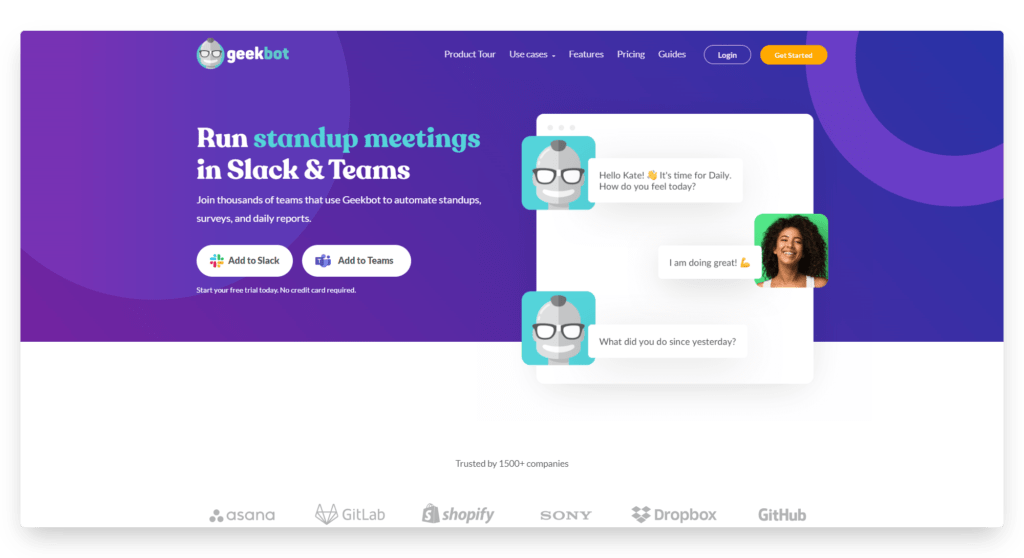
Geekbot is an asynchronous communication tool that helps keep your team in sync, even while working remotely.
The main use case for Geekbot is running automated daily standups. A standup is a daily report, generally used for employees to give an update on what they’re working on, what they’ll work on next, and if they have anything that’s currently blocking their progress.
Geekbot sends a direct message on Slack to team members, at the time you set, asking each team member a set of questions. Their answers can be sent to a dedicated Slack channel (i.e. a #daily-reports channel).
A daily standup bot isn’t exactly ground-breaking, but it is surprisingly useful. It makes project management and collaboration so much easier, especially in a remote work environment where you don’t always have constant contact with other team members.
Like many Slack bots, you could do all of this manually. But manually checking in with your team takes a lot of mental bandwidth, and invariably ends up being something you push to the side and forget about.
Geekbot is also perfect for retrospectives, wellbeing checkups, meeting notes, and much more.
It’s free to try, and remains free to use for small teams. Definitely worth a try for teams looking to improve their communication.
Related: The best Employee Wellbeing Initiatives to help your team stay happy, healthy and productive.
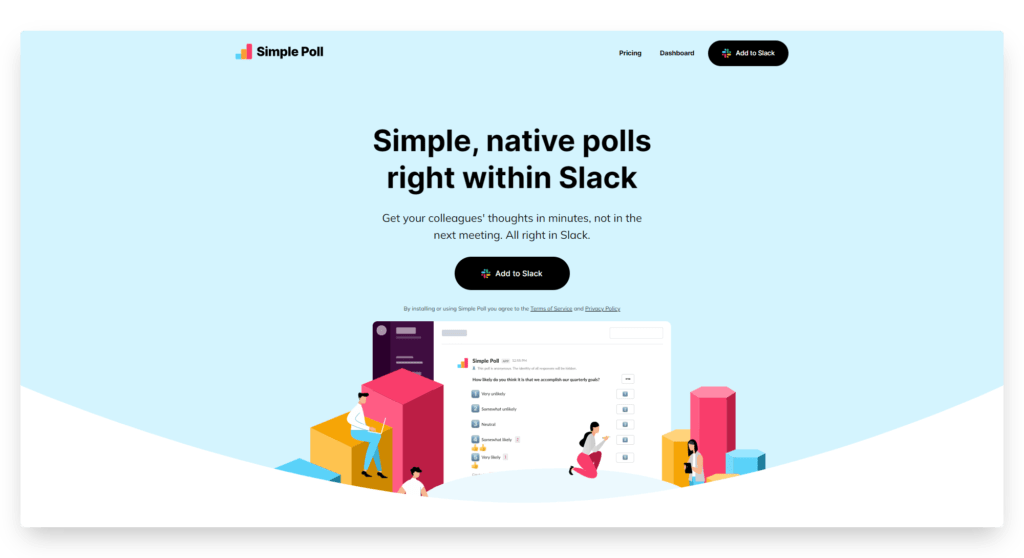
Simple Poll is another Slack app that helps remote teams communicate better.
The name says it all – it’s a tool built for making simple polls in Slack. It’s easy to use, uncomplicated, and fits for a number of different use cases.
You can run basic surveys, anonymous polls, recurring polls, with settings (such as limiting votes, letting people add options) to make it work the way you want.
Polls can be posted to Slack channels, or you can send surveys to team members via direct messages.
The best part is how quick and simple it is to create a poll. You just need to type /poll and fill out the options. It works completely within your Slack workflow.
Simple Poll is free for limited use, which will be fine for most teams. If you need unlimited polls, surveys and responses, or advanced poll features, paid plans start at $49 per month.
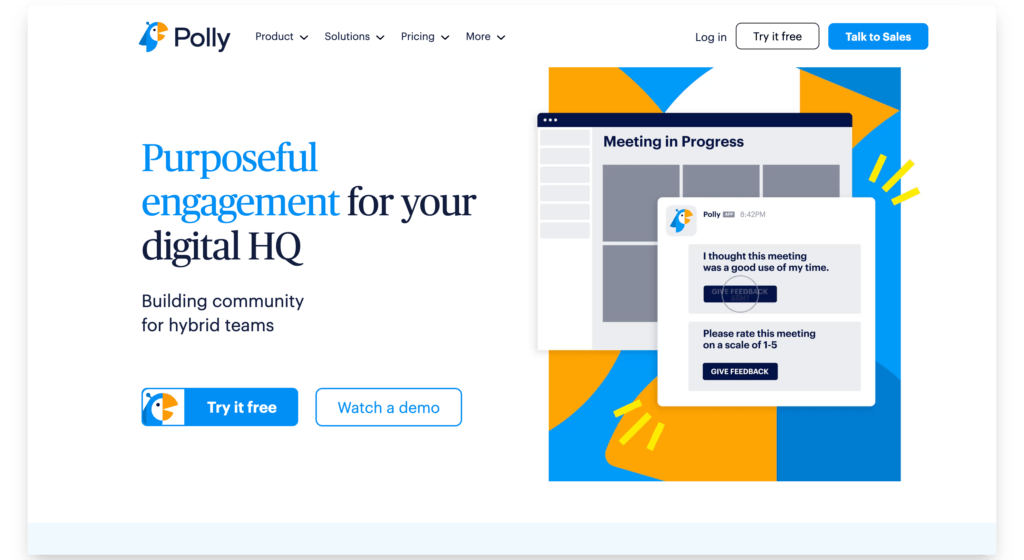
Polly is a slightly more feature-rich version of Simple Poll, as well providing some elements of what Geekbot does.
It lets you set up polls, surveys, and gather feedback from team members. Along with multiple-choice polls, you can ask questions to generate stand-ups and reports, and gather feedback in a private, asynchronous manner.
It’s useful for improving employee engagement, checking in with new hires during the onboarding process, managing product development sprints, and much more.
Basically, any time you might need to poll or generate feedback from your team, Polly can probably help.
The visual data representation and segmentation by custom demographics makes it pretty powerful when it comes to analyzing responses from large, distributed teams.
Polly, like many of our other best Slack apps, offers a free plan that suits most small teams, as well as premium plans for teams with more complex needs.
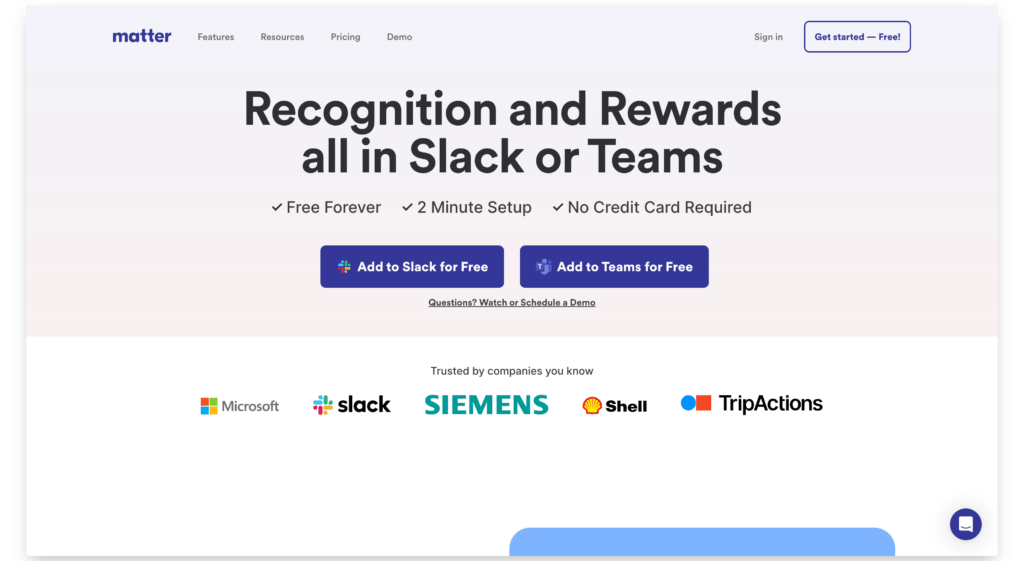
Matter makes employee recognition, celebrations, and rewards fun and easy. With their recognition-forming habit “Feedback Friday”, they help team members publicly recognize each other in the moment with kudos and company values, as well as automatically celebrate events like birthdays and work anniversaries.
By incentivizing people to share feedback and celebrate the positive actions of others openly, you’ll create a positive environment where people love to work and where they don’t want to leave.
Matter’s basic plan is Free Forever, but if you sign on to the Pro plan, you can power up employee recognition by allowing team members to earn rewards (such as gift cards or custom company rewards) when other team members celebrate their great work.
Nurturing an engaged and motivated team is extremely important today, and apps like Matter make it easy – right where you work in Slack or Microsoft Teams.
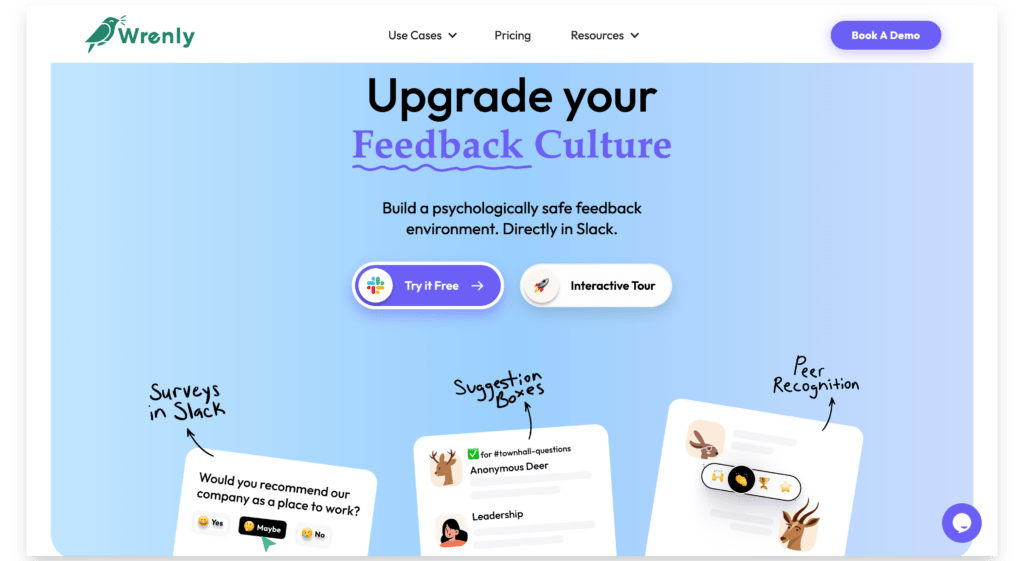
Wrenly (previously known as Incognito for Slack) is an app that allows you to generate an anonymous Slack channel in your workspace.
Anonymous channels are a great way to get truly honest and actionable feedback from your team, in a psychologically safe way. Team members can feel safe being 100% honest and open when providing feedback, participating in a survey or recognizing the actions of other team members, knowing that there’s no risk of personal issues or politics following their comments.
Adding this to your Slack organization will provide a big boost to engagement, and help you understand your team better.
Anonymous channels are not a standard feature of Slack – if you want to do this, you’ll need an app, and Wrenly is the best one out there.
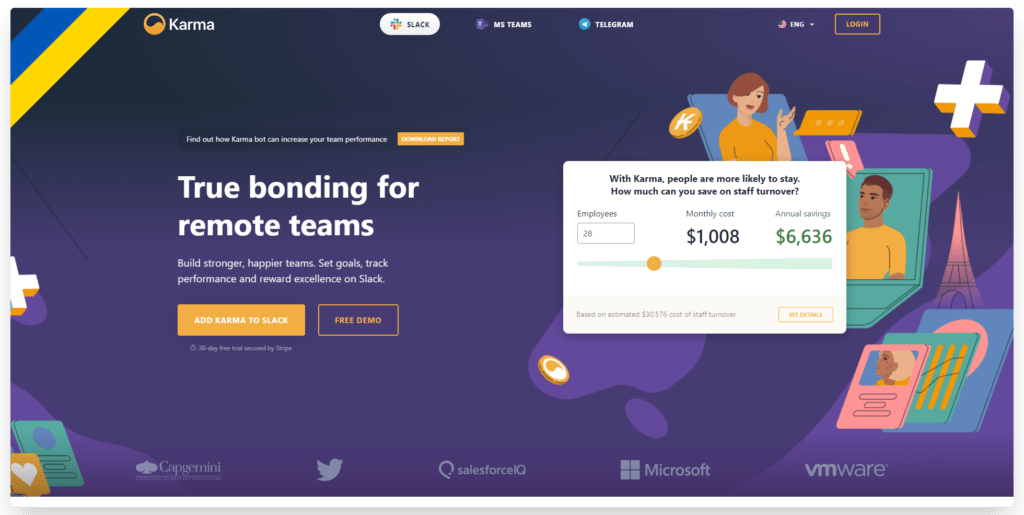
Karma is another Slack app designed to facilitate employee rewards and recognition, fostering a culture of recognition and high performance within teams (remote teams in particular).
The app allows teams to set goals, track performance, and reward excellence. Employees earn karma points for achievements, which are converted into karma coins, which can then be redeemed for custom rewards (such as a free coffee, gift cards, a day off, or anything else you think will work as an incentive).
Karma offers a few differentiating features from other employee recognition apps, such as micro-karma (acknowledging even the smallest contributions by allowing micro-karma for reactions on posts), monthly goals and rewards, team-wide bonuses and customizable tokens of appreciation.
If you want to build a great company culture in your Slack organization, and incentivize your team members to go above and beyond in a positive way, Karma is worth a try.
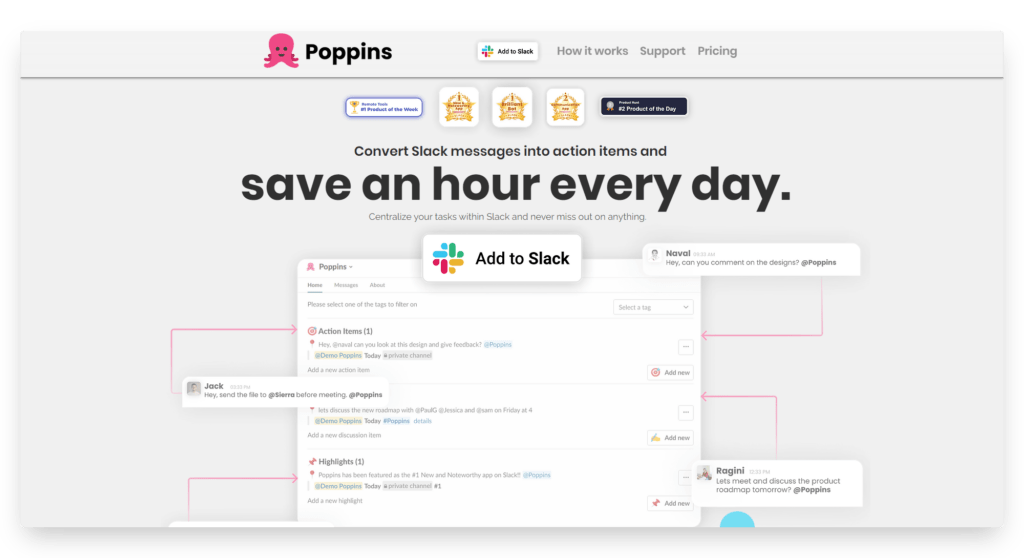
Poppins is a way to make sure you don’t miss important tasks or action items that come up in Slack channels and Slack conversations.
Simply by tagging @Poppins in a Slack message, the app will automatically save your message and add it as an Action Item, Discussion Item, or Highlight.
You can go back at any time and view everything you’ve saved with Poppins, to make sure you never forget something important.
It’s essentially a Slack todo app, letting you build a prioritized to-do list, adding action items to your list without interrupting your workflow.
It makes it easy to flow from task to task, without digging through old Slack messages or kanban boards to figure out what you had to do next.
Poppins boasts that you can save an hour of work every day, which is quite impressive from a free Slack app.
Further Reading: multiple ways to set up a Slack to-do list.
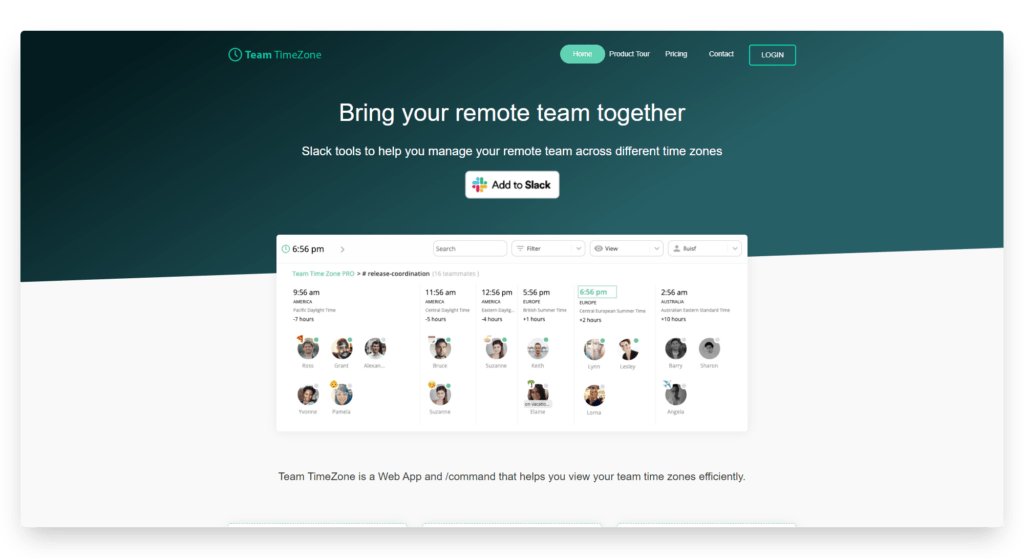
Project management, or just general organization, with employees spread out all over the world is a common challenge for remote businesses. Team TimeZone is designed to make that a little bit easier.
This app gives you multiple views to easily tell what time it is for every employee in their respective time zone. You’re given various views to work with, such as a timeline view, or a view by individual time zones.
You can filter by Slack channels and groups, view peoples’ current status (i.e. away, in a meeting, on vacation), and contact people directly from the web app view.
One of the most useful features is being able to choose a time and view how many peoples’ working hours it fits. This lets you easily schedule meetings at the best time for everyone, without the endless back and forth of asking everyone what time suits them.
It doesn’t offer a free plan, but the pricing is quite reasonable, starting at $9/mo for up to 25 members. The real value of this tool, however, is for larger teams, where you’ll see how powerful it is to be able to see all your team members’ current time zones at a glance.
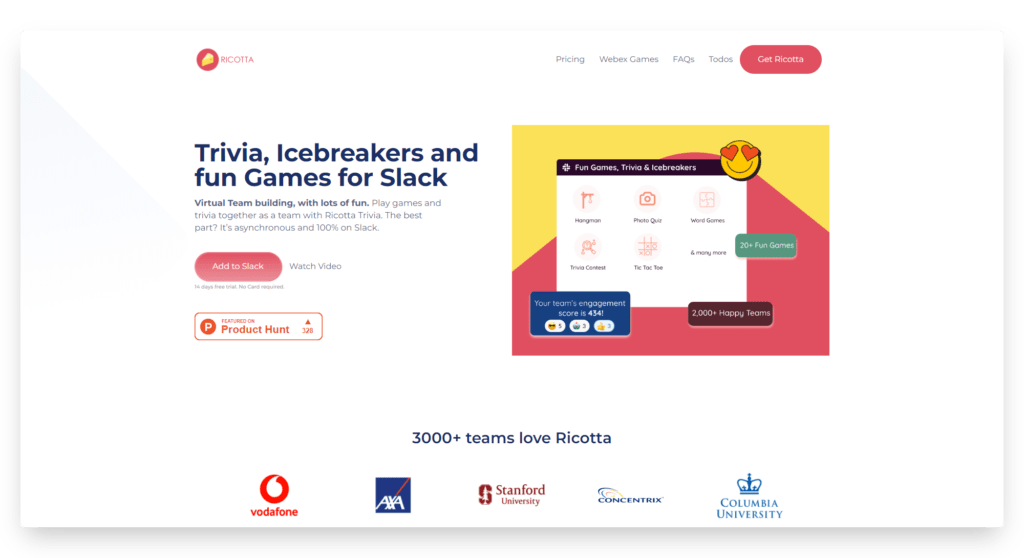
Slack doesn’t have to be a drag. In fact, it shouldn’t be. If all your team ever sees on Slack is boring, work-related content, they’re going to dread getting up every morning and logging on.
Ricotta is a virtual team building app that helps you add a bit of fun to your workspace.
You can set up trivia, quizzes, games, watercooler convos and icebreakers for your whole team to participate in, breaking up the monotony of work-related chat.
Here are some examples:
It’s a simple way to increase engagement in your team, and inject a little life to everyone’s workday.
Ricotta is free to use for just the icebreaker features, and starts from $34/mo for the full range of features (and up to 50 users). If you think helping your team have fun at work is worth that, then definitely give Ricotta a try.
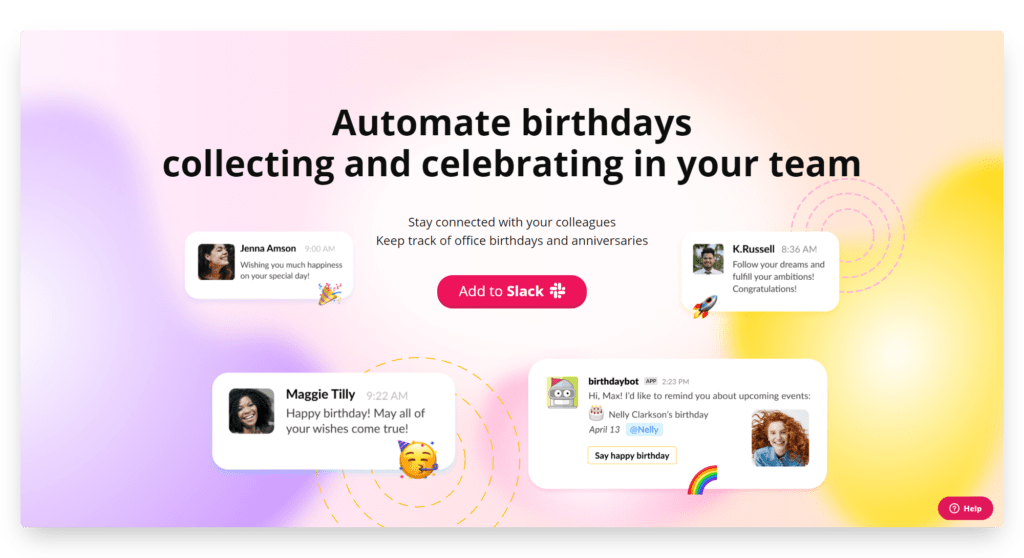
Everyone has a birthday, and that day should feel like their own special day. With this app, it’s easy to let everyone know about their teammates’ birthdays, to encourage closer team bonding.
It also works for work anniversaries. The tool is easy to customize, to send notifications, reminders and celebration posts how and when you want. Team members can opt out of birthday notifications too, if they’d rather stay under the radar.
You can set up gift card rewards and wish lists to help people pick out the perfect birthday gift.
It’s a simple thing, but remembering and recognizing birthdays in your company is a great way to bring people together and foster a more positive work environment.
BirthdayBot is free for up to 50 birthdays, and comes with a small cost per user for more advanced features and unlimited birthday notifications.
Along with apps purpose-built for Slack, many external tools and platforms have Slack integrations. These integrations help you streamline your workflow, and spend less time switching between different tools.
As free Slack apps, it makes little sense not to use these integrations if you’re already paying for the actual tool.
Here are some of the most popular and most useful Slack integrations:
Who in remote work today hasn’t used Zoom? It’s become one of the most ubiquitous tools for our generation’s workforce. If you ever have a meeting or call with someone, there’s a good chance it’s going to be over Zoom.
The Zoom for Slack integration lets you start meetings and calls directly from Slack. You can call someone from their Slack account profile, or start and join meetings within a Slack channel.
If Zoom calls and meetings are a common thing in your organization, the Zoom app for Slack is going to save you a ton of time.
Get the Zoom Integration for Slack
Zapier is a tool that lets you connect different apps and platforms, and set up your own custom automations. That makes it perfect for setting up any kind of Slack integration that’s not already done by a third-party Slack bot.
Zapier is great for sending Slack notifications about new blog posts or comments on your site, new updates on social media, new orders for your ecommerce store… basically, anything you can think of, there’s probably a way to do it with Zapier.
You can also send data the other way, from Slack to an external tool. There’s just so much that’s possible, and so many ways to make your workflow more efficient.
Get the Zapier Integration for Slack
A lot of entrepreneurs and remote workers plan their whole day, week – even life – on Google Calendar. If that’s you, the Google Calendar integration for Slack is a must.
All you need to do is install the free app and connect your Google Calendar account. You’ll be able to completely sync your calendar with your Slack account.
You can view upcoming events on your calendar, automatically update your Slack status if you’re in a meeting, respond to invites and get notifications about upcoming events, all inside Slack.
Get the Google Calendar Integration for Slack
If you often use Google Suite apps like Google Docs and Google Sheets, you’ll find the Google Drive Slack integration very handy. All you need to do is connect Google Drive in Slack to start using this integration.
The app sends you updates in Slack for new comments or changes to your Google Drive files (from Google Docs, Slides and Sheets), as well as for items shared with you and new access requests. You can reply to comments, or accept access requests without leaving Slack.
It also imports files when you share a link in Slack, and you can create new files (e.g. a new Google Doc) directly from the app.
Get the Google Drive Integration for Slack
Trello is one of the most popular project management tools out there. If your business uses Trello, you’ll definitely want to use their Slack integration.
The integration lets you send notifications to a Slack channel for comments, new cards or moved cards.
It imports the details of a Trello card when you share the link in Slack, and you can create cards, join cards/boards, and change certain details (like due dates) directly within Slack.
Your project management workflow will run a lot more smoothly, by cutting down the number of times you need to open and check Trello for updates.
Get the Trello Integration for Slack
Asana, like Trello, is a staple project management and team collaboration tool for many companies. And you can do a lot of the same things with Asana for Slack as you can with the Trello integration, such as creating new tasks and pulling previews from Asana into a Slack channel.
You can link specific tasks to specific channels, which is a really nice feature.
Another awesome thing about the Asana Slack integration is the ability to set up rules, setting up specific triggers that lead to a specific action in Slack. This lets you really customize the experience of your Asana-Slack integration however it works best for you.
Get the Asana Integration for Slack
Monday (aka Monday.com) is the third tool that comes to mind straight away when you think of the best product management and collaboration tools used in remote work today.
The Monday Slack integration is a powerful two-way integration, letting you automatically sync important details between the two platforms.
You can use the Slack Monday integration to send customized notifications a Slack channel, as well as creating new items directly from Slack. That means you can create tasks, manage tasks and assign tasks, all in one place.
Get the Monday Integration for Slack
With the Loom integration from Slack, you can record and send videos within a Slack channel. This is an amazing way for remote teams to level up communication.
Instead of long, rambling text threads, say what’s on your mind with a quick video. It also allows you to record your screen, which makes it a lot easier to explain exactly what you mean.
Your teammates will be able to view your video embedded directly in Slack, so there’s no jumping between different platforms.
Get the Loom Integration for Slack
Finally, sometimes you just need to spice up your Slack conversation with a gif. If pictures tell a thousand words, gifs (pronounced with a hard “g”, by the way) must tell at least ten thousand.
Installing the Giphy app gives you millions of gifs to choose from, right at your fingertips in Slack.
Get the Giphy Integration for Slack
The lists above feature 19 of the best Slack apps/integrations out there today. We tried to put together a broad collection of apps and integrations that offer something for most organizations, including the best free Slack apps, for smaller teams with a limited tech budget. But there’s still a good chance that we’re missing some app or Slack integration that would work great for you.
If there are tools you use that aren’t on the list of integrations above, check out their site or the Slack app directory to see if there’s a Slack integration available. In most cases, you’ll find there is.
For example, most CRM tools (e.g. HubSpot, Salesforce) have a Slack integration. The same goes for support tools, like HelpScout and Intercom. These integrations are great for letting your team know as soon as a new message or support ticket comes in.
If there’s another project management or task management software your team relies on, see if there’s a Slack integration for it. Otherwise, check out Zapier and see if you can use this to level up your workflow.
Now let’s answer any and all questions you might have about how apps work on Slack.
You can add Slack apps to your workspace directly from Slack, by going to the “Apps” section in the sidebar.
Hit “Add apps” to bring up the app directory. From here, you can search for the app you want, or choose from one of Slack’s recommended apps.
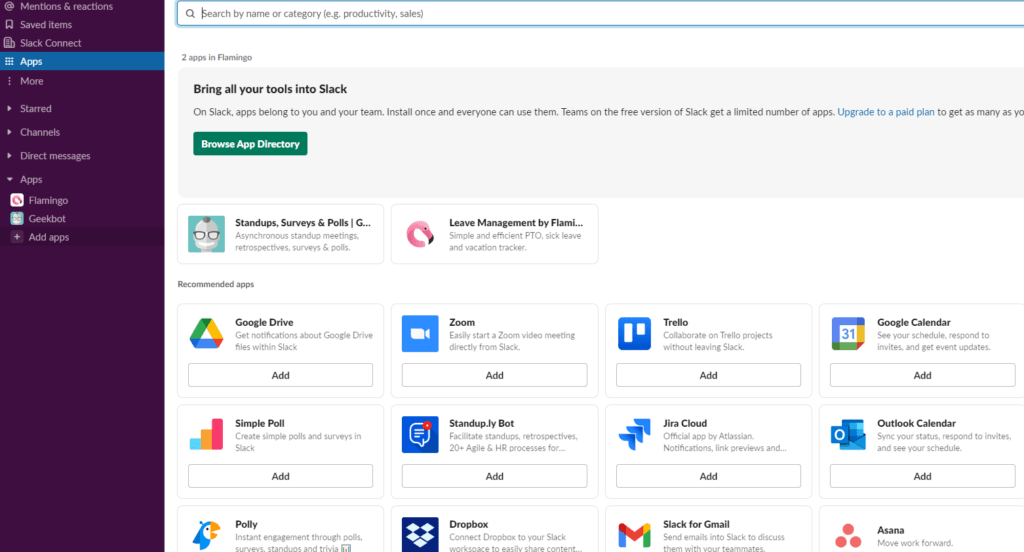
You can also open the directory at https://slack.com/apps. Find the app you want, and hit the “Add to Slack” button.
Any team member can add apps to their Slack workspace. However, admins can change this from their workspace settings. You can limit installations to only pre-approved apps, or allow only workspace owners or specific members to add and manage apps.
Yes. Once someone adds a Slack app to your workspace, everyone in that workspace can use it.
You may need to sign in or connect to an external account to use all the app’s features, however. If this is the case, each member will need to do so on their own.
It’s free to install any app from the Slack app directory. However, some apps require a paid subscription to function after installing.
For a free Slack workspace, you’re limited to 10 apps and integrations. Workspaces on a paid plan can install an unlimited number of apps.
You can delete or remove an app from your workspace by going to the Slack app directory (on desktop).
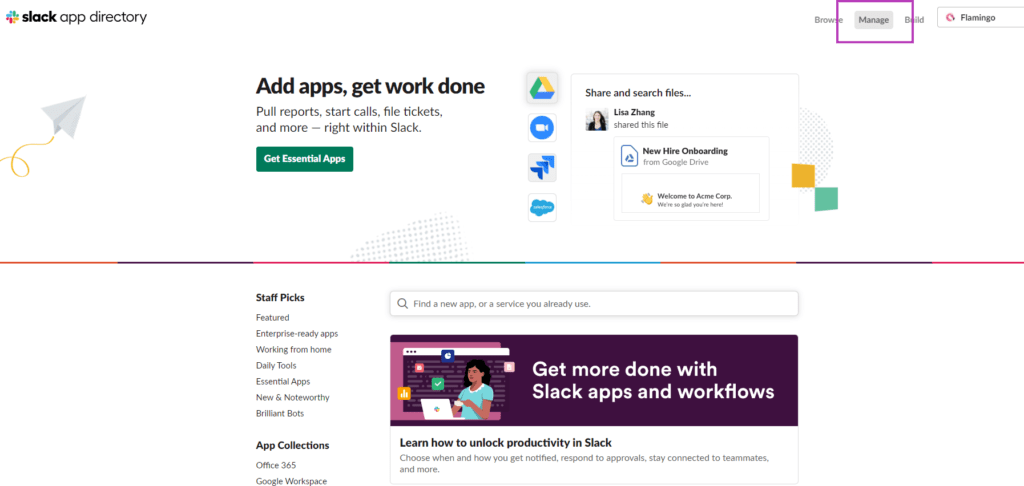
Click “Manage” at the top of the page. This will bring up the list of apps and integrations installed in your Slack workspace. Click on the app you wish to remove – it will bring you to the app’s directory page.
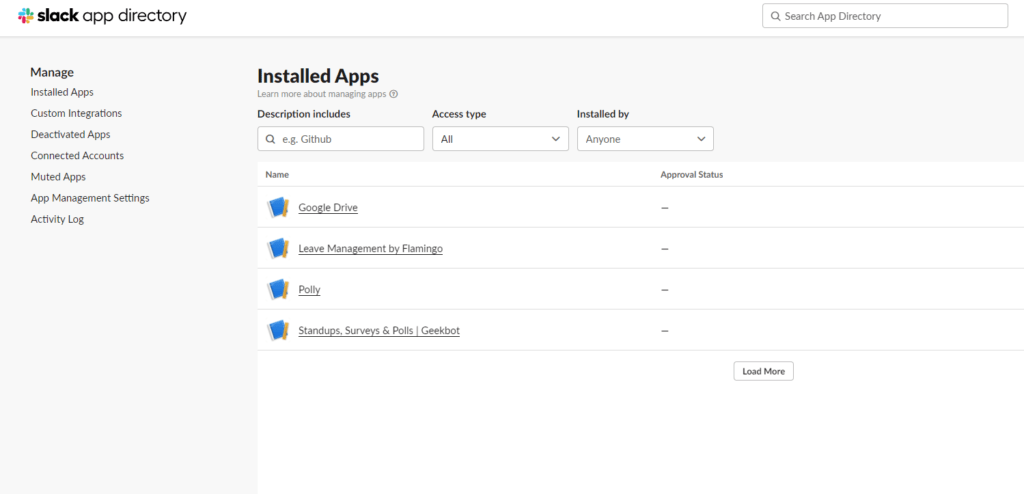
From here, click “Configuration”, and scroll down to the bottom where it says “Remove App”.
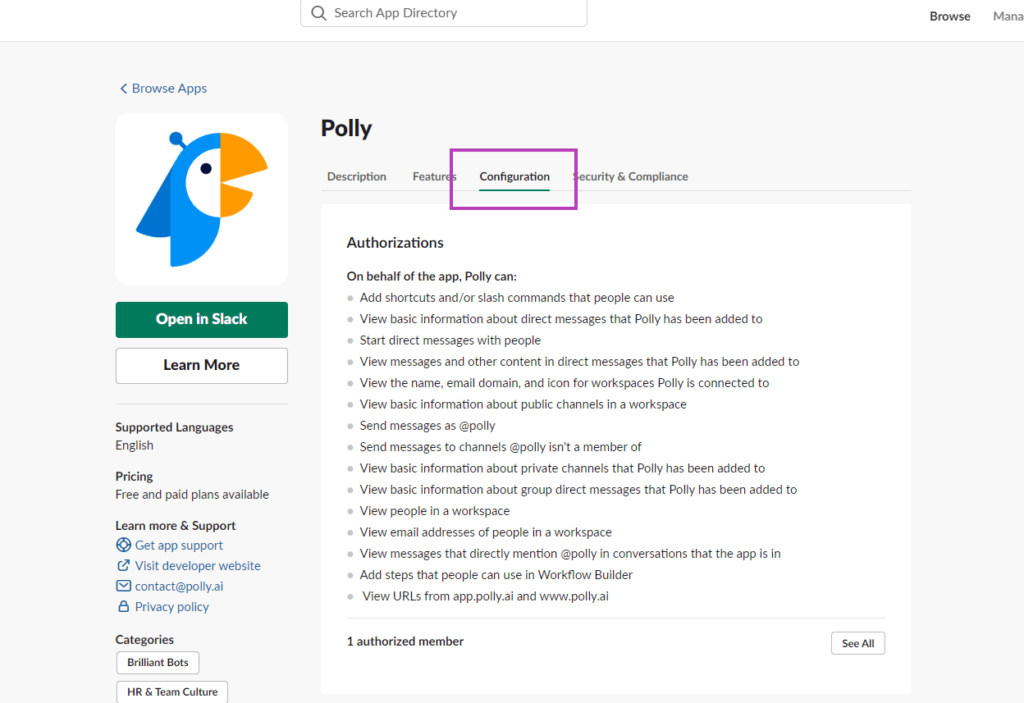
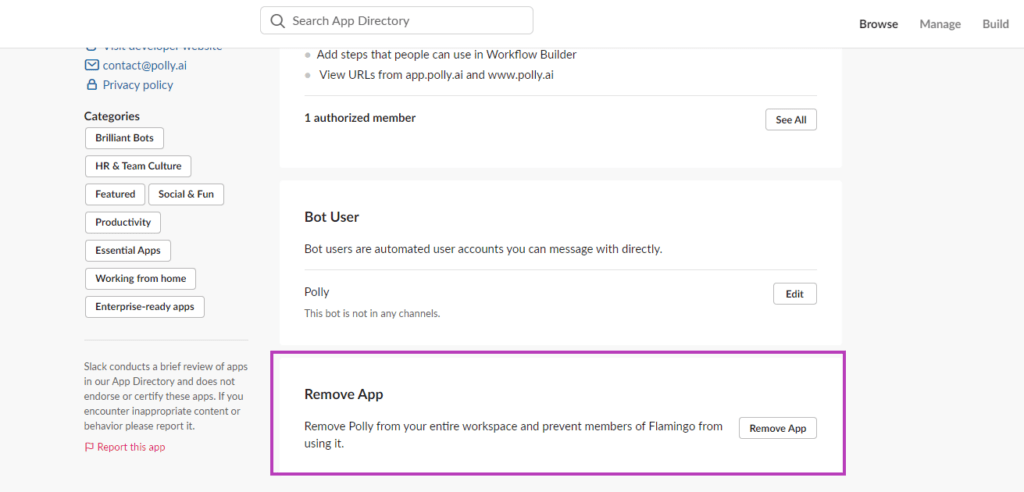
There are more than 2,400 apps and integrations in the Slack app directory – a number that is continually growing.
Third-party apps and custom integrations are part of what makes Slack great.
Not only can you bring all your team-wide communication and collaboration into one place with Slack, you can integrate it with just about every part of your workflow.
This lets you save a ton of time and mental energy often spent switching between different platforms. Over time, both the time and energy adds up big time, making your team more efficient and much happier.
Slack apps also have the power to automate a lot of time-consuming, menial, and straight up inefficient things in your day-to-day list of tasks.
All Slack workspaces, free and paid, can use Slack apps. So take some time to check out the app directory and find the best Slack apps and Slack integration tools to make your life easier.
Flamingo® makes managing your team’s paid time off a breeze.