March 12, 2025
How to Set up a PTO Tracker in Google Sheets (2025 Template)
A Google Sheets PTO tracker is a simple, inexpensive way to track annual leave, sick leave and other absences...
You might not think about HR when you first start your company – particularly when you’re in the ideation phase, and you don’t actually have any employees.
But as you grow, you’ll eventually hire staff, and you’ll need to start implementing certain HR processes, such as a leave management system.
A software tool will help make it easy to manage when your team members take time off. However, as a growing startup, paying for expensive HR software may not be the best idea.
Luckily there are some free and cheap software tools out there that can help make your leave management process smoother and more efficient, without adding a hefty recurring expense to your bottom line. Read on to learn the best cheap leave management tools available today.
First, if you’re looking for a free and economical absence management software, you might need to be prepared to sacrifice a few features. You’re not going to get a full-stack HR platform, complete with payroll, compliance, etc.
So, it makes sense to look more in the direction of simplicity. Find a tool that is simple and easy to use.
If there’s a big learning curve for you, or your staff, it’s just not going to get used.
Your tool should collect all leave requests into the same place. This is one of the biggest issues new startups have in managing leave. People end up asking for leave via email, private messages, face to face chats, and things inevitably get lost in the shuffle.
Integrations with tools you already use, like Slack or Google Calendar, are an added bonus. This might be hard to find in a lot of free tools, though.
Also look for analytics and reporting features. Meaning, some way that makes it easy to see how many days off each of your team members have taken.
You’ll want to periodically check up on your team members, to check if they’re taking too many days off, or not enough.
For teams running unlimited PTO, for example, it’s essential that you make sure no one is gaming the system and taking more than their fair share.
But it’s also important to check on those team members who never go on leave. These people are more likely to get burned out, and often need a push to take a few days or a week off, to rest and recharge.
So these are just a few of the things you should look for in a free or low-cost employee leave management software. If you have any must-have features of your own, think about this while assessing the options to come.
Our team has been right where you are – looking for a low-cost tool to manage leave in our small startup.
We’ve used that experience to put together this list of free and affordable leave management software tools, to cut down the time you spend with trial and error, trying to find the right software for your business.
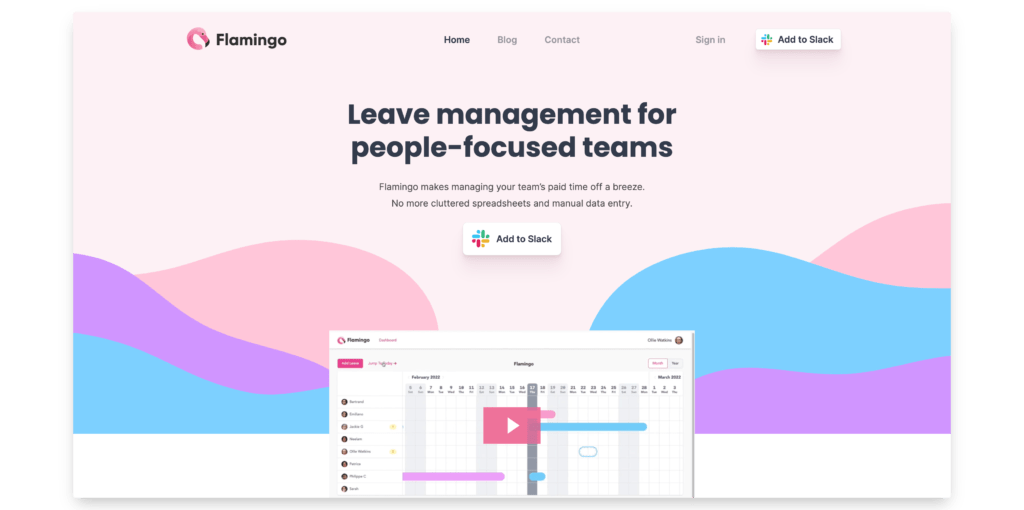
Flamingo is a simple, easy-to-use, yet deceptively powerful tool to manage employee leave requests.
Flamingo offers a full-featured leave management system with seamless Slack integration. While it is not entirely free, it provides flexible pricing that scales with your team, ensuring affordability for startups.
Why is Flamingo a great option for leave management?
With Flamingo, you get a complete leave management tool, allowing you to handle leave requests and approvals, manage leaves within Slack, and automatically populate your leave calendar.
That means you can use it to handle leave requests and approvals, manage leaves within Slack, and automatically populate your leave calendar.
It’s also super easy for managers to check up on each employee’s leave history, to address any issues related to absenteeism (or presenteeism).
Flamingo integrates seamlessly with Slack, making it the best choice for those teams using Slack as their virtual workplace.
Key features:
Best for: teams using Slack that need a streamlined leave management solution
Flamingo streamlines leave management, letting you spend less time managing paid time off and more time growing your business
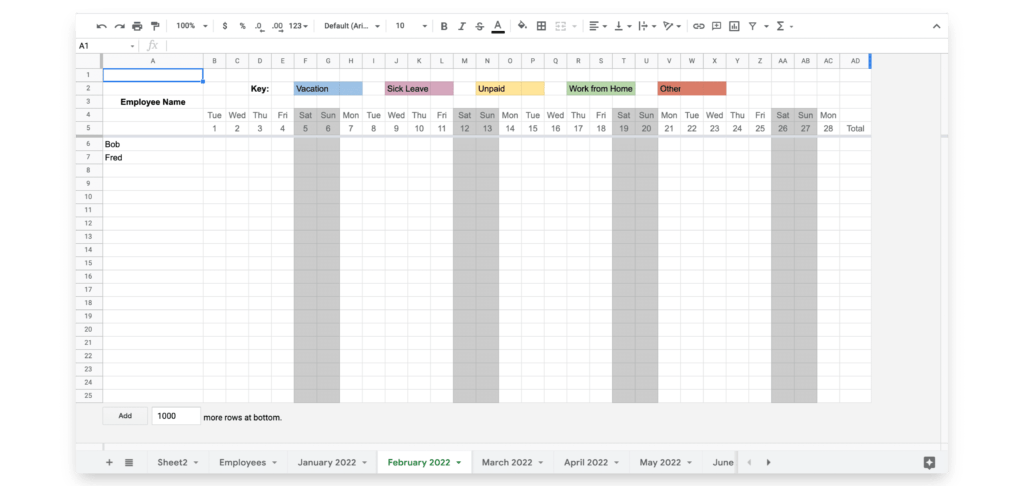
The go-to for a lot of brand new startups, or teams with just a few people, is Google Sheets.
It’s clear why. Google Sheets comes standard with a free Google Workspace account, so it’s the first option a lot of people think of when they have data that needs to be recorded somewhere.
Google Sheets is very flexible, too. Instead of learning someone else’s platform, you can set up your leave tracking spreadsheet in a way that’s easiest for you.
It’s also simple to share a Google Sheet across your team, and to customize edit permissions if you only want certain people to add leave or make edits.
Of course, for a free leave management software, there are going to be limitations. With a Google Sheet, you still need to do all the data entry yourself. You run the risk of disruptions if you forget to add a leave to your spreadsheet, or make a mistake entering data.
If you’ve got a larger team, or your team members have regular working schedules (where it’s important to see at a glance who’s in and who’s away), you might want something more powerful than a Google Sheet. But to start with, this option is better than not tracking leave at all.
Key features:
Best for: small teams, with irregular schedules
Click here to get a free vacation & PTO tracking template for Google Sheets.
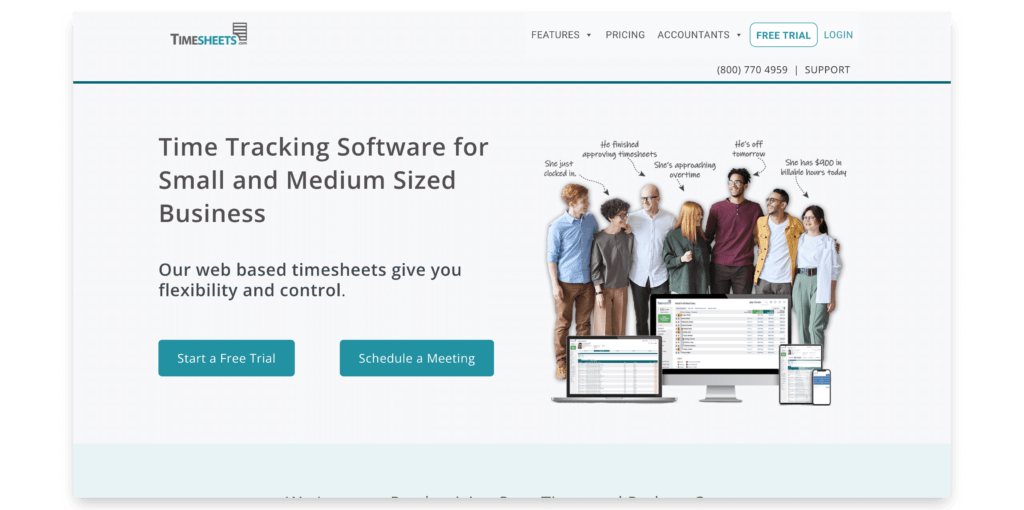
Timesheets.com says it all in its name. It’s a software tool that acts as a digital timesheet, allowing you to track hours worked, PTO, and more.
Timesheets.com is free for personal use, meaning for one person to use to self-record their working time, leave, expenses and more.
Their free leave management software may not be suitable for a lot of businesses, because of the self-reporting aspect. But in early-stage startups, team members are often allowed to operate more independently, more like contractors than actual employees. In this case, Timesheets.com can be a very useful free tool to use.
Key features:
Best for: startups whose employees are more like independent contractors
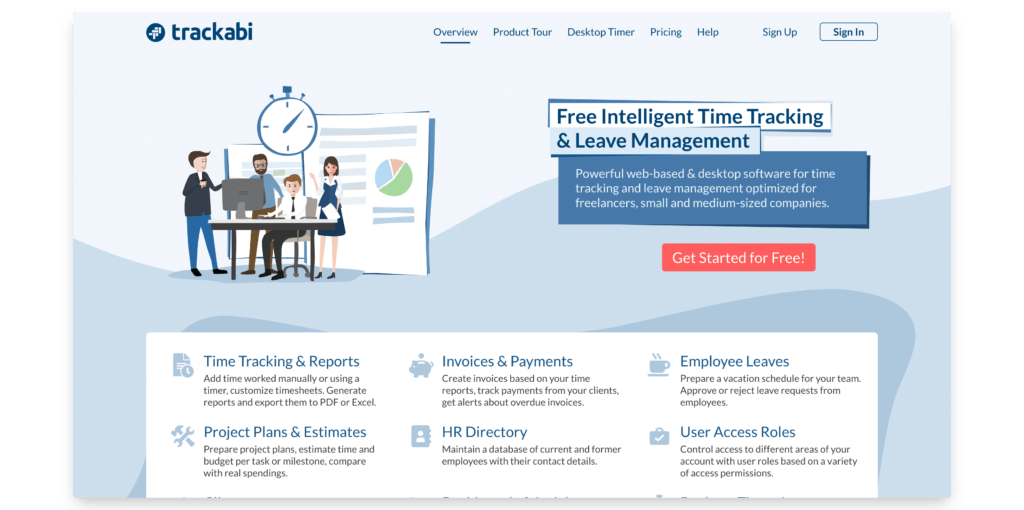
Trackabi is a free leave management software tool that’s suitable for small teams with hourly employees.
On one hand, Trackabi offers the majority of what you want from a PTO tracking software. Namely, the ability to request and approve leave from one centralized location, and automatically create a vacation calendar for your team.
However, it also offers time-tracking features, allowing you to track hours worked with a simple desktop timer.
For teams that need to track working hours, it’s nice to be able to consolidate your leave tracking and time tracking within the same tool.
Trackabi’s free plan covers up to and including 5 users, making it a solid option for brand new startups or niche businesses.
Key features:
Best for: small teams that require time tracking and more of an attendance management system
The saying “you get what you pay for” is often true. However, there are some exceptions, where you can get a powerful software tool without needing to pay for an expensive recurring subscription.
If you’re a new, bootstrapped startup, it’s understandable that you want to cut or avoid costs where possible. And you can do that, while also enjoying the benefits of a powerful leave management software, with Flamingo.
Flamingo offers flexible pricing that scales with your business, giving you the tools to manage leave requests, approvals, and tracking within Slack—all without the complexity of traditional HR software.
Get Flamingo now for Slack, or check it out on the Slack app directory.
Flamingo® makes managing your team’s paid time off a breeze.