March 12, 2025
How to Set up a PTO Tracker in Google Sheets (2025 Template)
A Google Sheets PTO tracker is a simple, inexpensive way to track annual leave, sick leave and other absences...
Employee vacation tracking software is a crucial part of an efficient HR workflow.
Every team needs to offer their employees vacation time/paid time off. If you don’t, it will be virtually impossible to keep your talented employees from jumping ship to a better opportunity with more attractive benefits, not to mention the negative effect on company culture and the well-being of your employees.
Yet you need to ensure that vacation days, sick days, and other types of leave don’t drag down productivity and cause scheduling issues. That’s where vacation tracker software comes in. Read on, and we’ll show you the best tools on the market today.
It’s impossible to pick the single best PTO tracking software. That’s because each team’s needs are different. You’ve got large businesses, micro startups, remote teams, and office-based teams. Teams who run their organization on various software platforms (i.e., Slack). All these businesses may have different answers about the best vacation tracking software for them.
With that in mind, we’ve put together eight varied options, one of which is sure to be the best vacation tracking solution for your business.
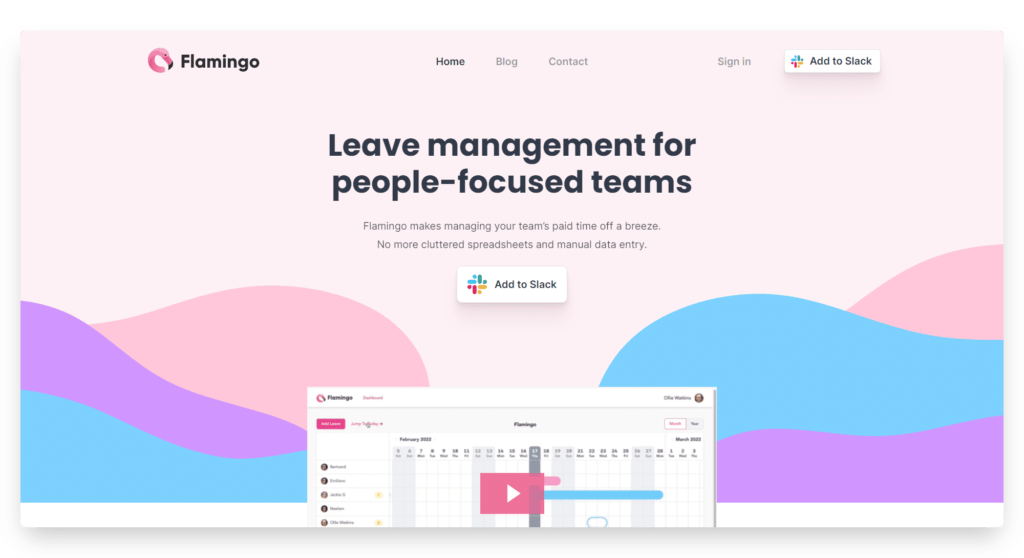
We start with Flamingo – one of the most straightforward, easy-to-use vacation tracking software tools.
Flamingo is an app for Slack teams that allows you to manage the entire paid time off process within your Slack workspace.
The app manages each step of the process. Employees make leave requests through Flamingo, which are sent to the appropriate manager for approval. When the request is approved or denied, it sends a notification to the employee and adds approved and pending time off requests to the team vacation calendar.
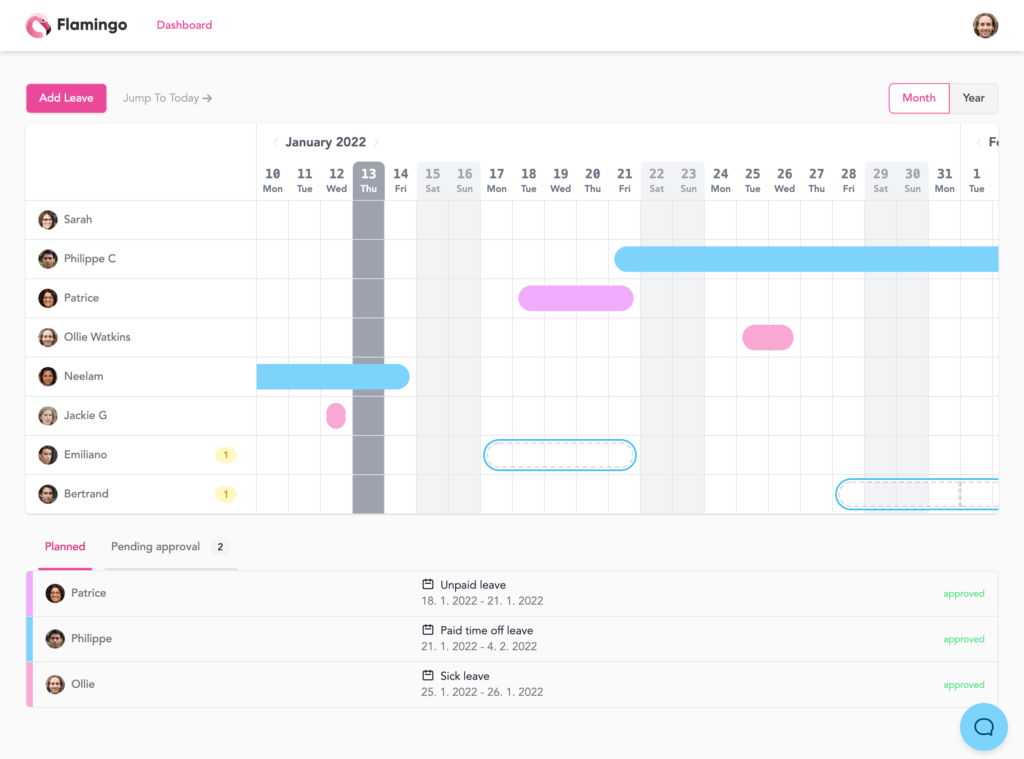
All these actions take one or two clicks. It’s a huge time saver over manual PTO tracking systems.
On top of this, Flamingo comes with the following powerful features:
You can do just about everything within Slack. It’s highly flexible, suiting both large and small businesses, remote and in-person. It’s perfect for mid-sized companies, who stand to benefit the most from streamlining their PTO request process, and new startups who need an affordable option that scales with them as their business grows.
Free or paid: paid (with free trial), plus free plan for small teams
Best for: small to mid-sized businesses, teams on Slack, remote teams
Flamingo streamlines leave management, letting you spend less time managing paid time off and more time growing your business
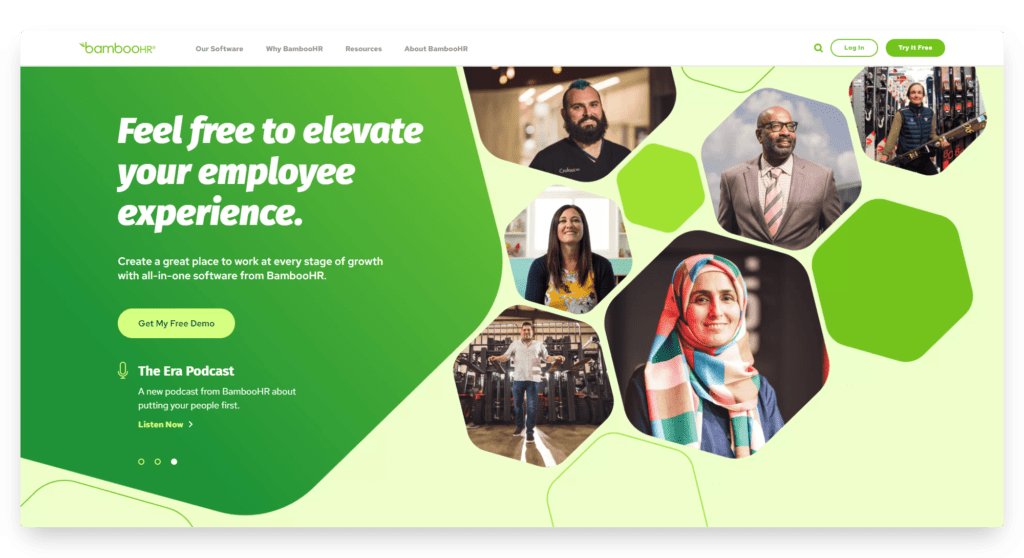
BambooHR is one of the biggest names in the HR software space.
It’s not just a vacation tracking software. Instead, it’s a full-stack HR software covering everything from hiring and onboarding to payroll and benefits.
A lot of huge businesses run on BambooHR, including Postmates and the Jacksonville Jaguars.
It’s probably one of the best (if not the best) tools out there if a complete HR system is what you’re looking for. For many teams, this may be overkill, though. It may be costly for small teams, and a lot of work is involved in getting your whole team set up on it.
If you’re only looking for a vacation tracking software, consider a simpler option. But if you require a complete HR software, check them out.
Free or paid: paid (you’ll need to contact them to get a quote)
Best for: large organizations with dedicated HR teams

On the other end of the scale is a free software tool that can be a good fit as a vacation tracker for very small teams.
If you don’t want to pay for a software tool and add another recurring expense to your business, Google Sheets can do the job for you. You’ll simply set up a spreadsheet and manually note down all employee vacations/PTO.
The best way to do this is by setting up individual sheets for each month, like so:
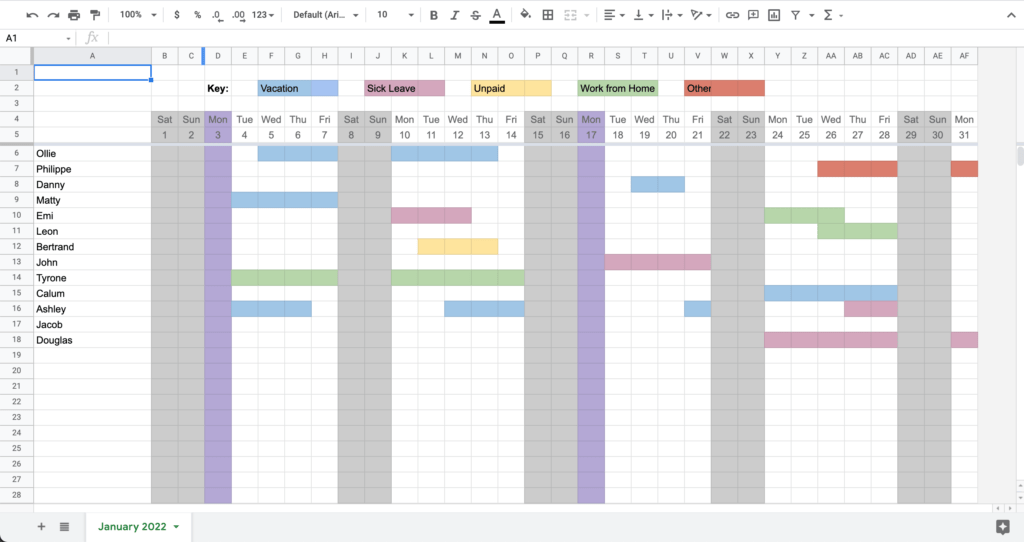
You’ll put team members on one axis, the dates on another, and a color-coded system for different types of leave.
You can even keep track of each team member’s PTO balance at the same time, adding it up as you input leaves.
This is a simple method that doesn’t require you to sign up for anything new or teach your employees how to use a new software. The downside is that it opens up room for errors and can be time-consuming, especially as your headcount grows.
It’s generally best for very small teams – say, if you’re a software startup with just a developer, a support person, a marketing person, and yourself. In this case, you may not want to bother signing up for a tool and feel it’s not worth the expense.
Still, many vacation tracking software tools offer free plans for small teams (such as Flamingo), which may still be a better choice for these low-headcount organizations. But if you really don’t want to commit to a tool, using Google Sheets (or Excel) as your PTO tracking software is better than nothing.
Free or paid: free with a Google Account
Best for: teams with just a few people

Clockify is an employee time tracking software and PTO tracking software.
Its main value proposition is the ability to track working time, creating virtual timesheets showing the hours worked by each employee.
This is vital for teams with hourly employees or businesses that need to invoice for hours worked.
If this is your team, you can get this and paid time off tracking all in one with Clockify. The tool is easy to use and understand, and it helps to bring your timesheets, scheduling, time off requests, and leave management together in one place.
Though Clockify is available for free, be aware that paid time off features are only on their “Standard” plan, which is $5.49 per user per month (if paid annually – $6.99 per user per month if paid monthly).
Free or paid: basic features are free, but paid time off tracking features require a paid plan
Best for: teams who need to track working time and productivity alongside paid time off
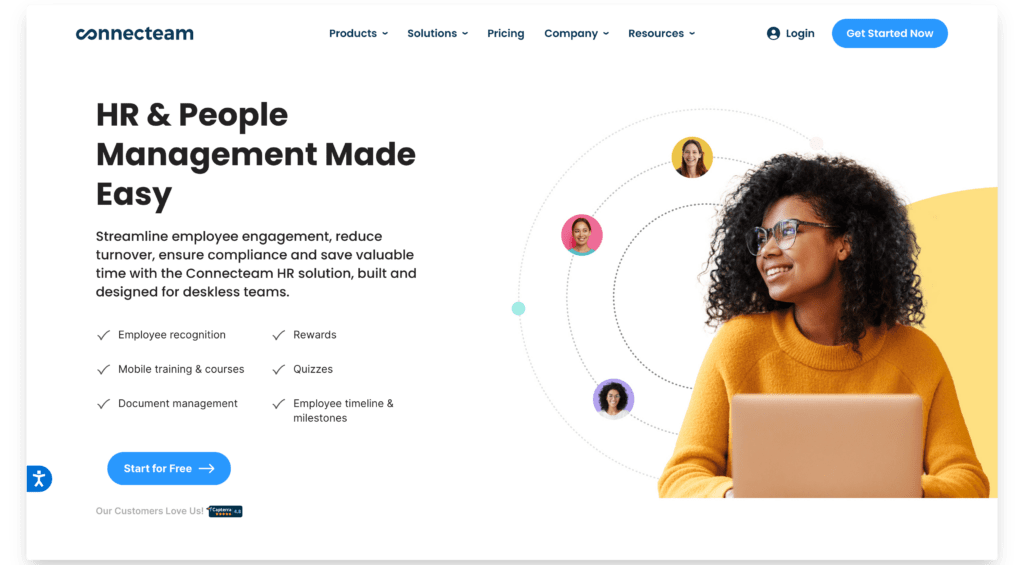
Connecteam is a multi-faceted tool that does a lot of different things. It has three distinct products – Operations, Communications, and HR & Skills.
The first is focused on time tracking and scheduling. The second is an internal team communication tool. The third is an HR software built to manage employee rewards and recognition, training and development, and benefits.
The HR tool is what’s relevant here. It includes time off tracking, with the simple functionality of requesting and approving leave and managing employees’ leave balance through the app.
Higher plan levels include customizable manager permissions, carryover limits, and limitations on how close to a shift someone can make time off requests.
As a vacation tracking software alone, there are better options out there which are more straightforward and offer more features specific to paid time off. But if you also need a complex operation and scheduling tool and want that to easily integrate with your PTO management software, it may be best to use Connecteam for both.
Free or paid: free for small teams, paid if over 10 employees
Best for: mid to large-sized teams that want to integrate their paid time off process with Connecteam’s other features.
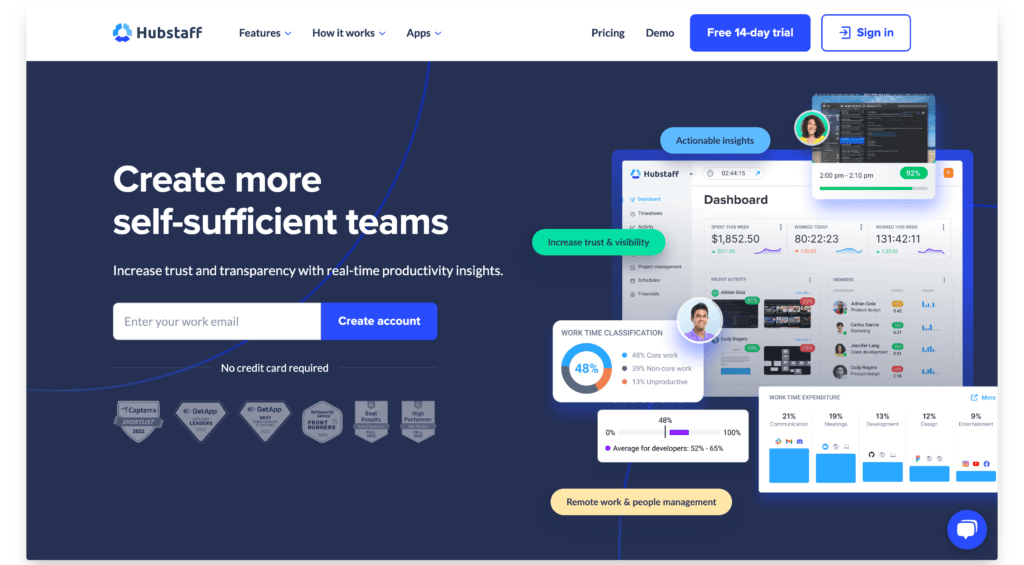
Hubstaff is another tool that is a lot more than simply a vacation tracking software.
The big thing they do is time tracking and productivity. Hubstaff allows you to track working time, integrating with other apps to give precise data on how much time employees spend working.
It also offers scheduling, expense tracking, and an inbuilt payroll system. It also allows you to track and manage paid time off and holidays.
Hubstaff is clearly suitable for certain types of business. If you don’t need to track the exact amount of time your employees spend working, then much of what Hubstaff does is overkill. If you do, though, you may find this is the best option to track paid time off for your team as well.
Free or paid: paid – minimum $200/mo for the plan that includes paid time off tracking
Best for: teams that need in-depth scheduling and attendance tracking alongside paid time off tracking
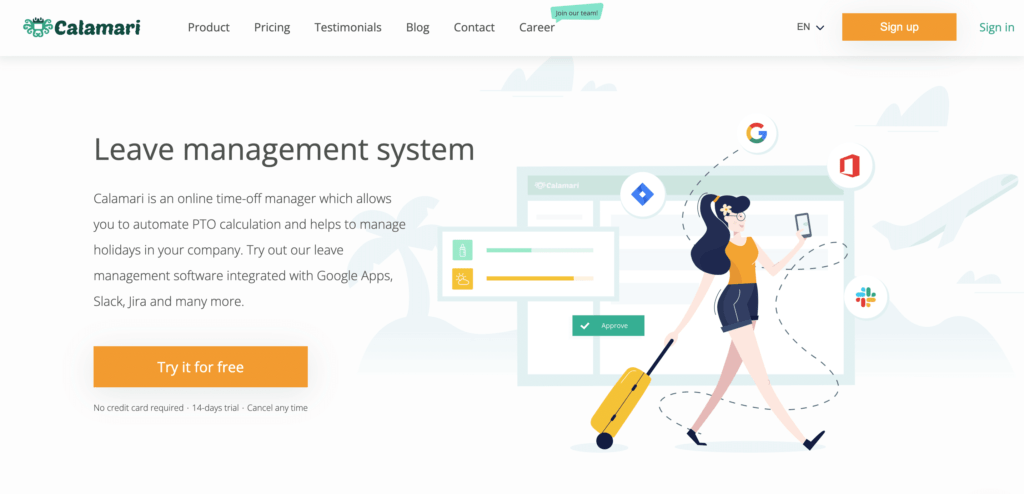
Calamari is a purpose-built vacation tracking software, unlike some of the others here, which act as full-stack HR systems or tools with paid time off tracking added on.
The app is flexible, easy to use, and lightweight. It doesn’t take much to learn how to use it or get your team set up.
You can either manage leave inside the web app or integrate with other tools, including Slack, MS Teams, Asana, Jira, Office 365, and G Suite. These integrations, particularly those with tools like Asana and Jira, make it a nice choice for agile teams that operate in a less structured way.
It’s worth mentioning that Calamari also has an attendance tracking system, which operates as a standalone product. If you don’t need that, however, you can use it for the vacation tracking software.
Free or paid: paid (with free trial)
Best for: smaller teams who want specific integrations (e.g., Asana/Jira) or just want to use a web-based vacation tracking tool
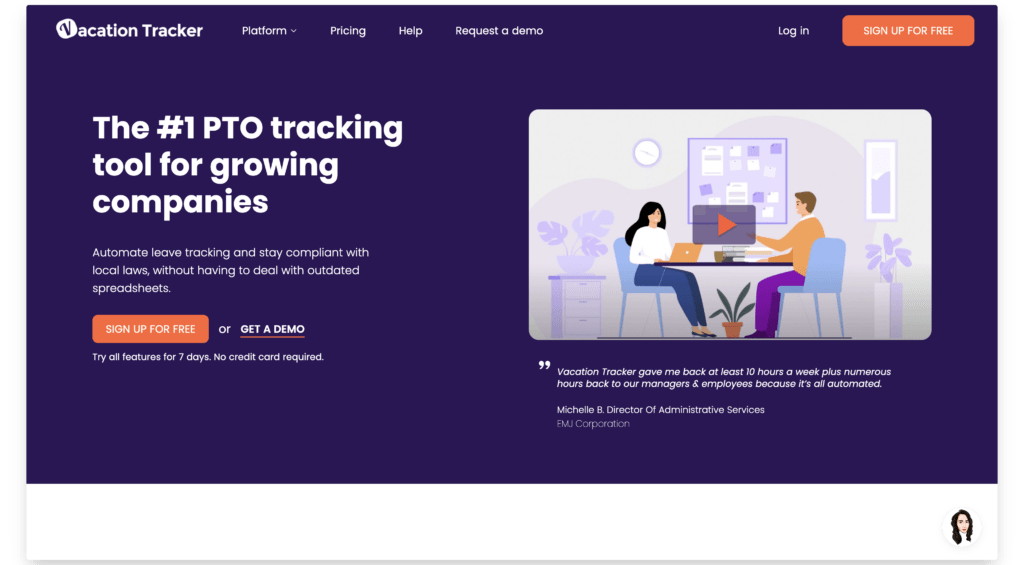
The final vacation tracker software on our list is… Vacation Tracker.
Vacation Tracker, like Flamingo and Calamari, is a standalone paid time off tracking software. It does everything you expect – handling time off requests, automating your team’s leave calendar, setting up and customizing leave policies, departments, and locations within your organization.
It integrates with Slack and MS Teams, or you can use it as an email-based tool if your team isn’t on either of these platforms.
It’s very feature-rich, but that does make it somewhat complicated, taking a little time to figure out how to get your team set up. But if you’re willing to do that, Vacation Tracker can work as your team’s leave management hub.
Free or paid: paid (with free trial)
Best for: mid-sized companies who need a standalone vacation tracking tool
Further Reading: The Best Slack Apps, Integrations and More for Your Team in 2024.
Let’s touch briefly on why it’s worth investing in a vacation tracking or PTO tracking software for your business.
Manual vacation tracking systems (like making a note somewhere whenever someone asks for time off) involve a lot of data entry. It doesn’t seem like much, but it adds up.
There’s no reason you can’t automate this.
Automating it saves you time and money, especially in smaller businesses where the higher-paid staff (potentially even the founder themselves) spend their time managing vacation requests.
Even better than the time you save is the headspace – less time spent thinking about admin tasks means more space for managers and team members to spend on deep work or higher-value tasks instead of constantly switching focus.
An automated system to track time off is fairer and more transparent.
It’s easy for employees to see their outstanding vacation balance and plan ahead for when to take their vacation days.
Managers can see, at a glance, any employee’s paid time off history and any trends this might show.
It’s also a good way to avoid unfairness or favoritism when there’s an (obviously) unbiased, automated tool to manage the process.
A PTO tracker software cuts down friction for employees when making PTO requests.
Requiring employees to email or message a specific person can prevent a lot of stress. It’s even worse if employees don’t have an easy way to know how much vacation time they have left. Many employees will end up neglecting their vacation time and thus be at risk of overwork and burnout.
Your team will be happier, healthier, and more productive if your PTO request process enables employees to get the time off they need when they need it.
PTO tracking software also makes reporting significantly easier, whether for payroll, compliance, or identifying trends (such as absenteeism or presenteeism).
With a software tool, you generally have this information available in just a few clicks, saving a massive amount of time compared to manually collating reports.
Learn More: see the true cost of Presenteeism to US businesses today.
We’ve given our expert opinion above on the best employee vacation tracking software for different types of businesses. However, if you want to make an informed decision for your own situation, here are some things to look for when shopping and comparing different tools.
Make sure the PTO tracking software you choose makes it simple to set your team up and simple for your team to use. The point is to make your workflow easier, not more complex.
You want a leave tracker to fit your team, not have to adjust your policies to fit the tool. That means support for the different paid leave types you offer (e.g., sick leave, parental leave, half days) and the ability to tweak settings to fit what makes your company unique.
As we said earlier, the point is to make your company’s life easier. That means integrating the leave request and approval workflow with other platforms your business uses.
This could be Slack, MS Teams, or other project management/collaboration tools—also, integration with calendar apps, like Google Calendar.
The tool should also work with mobile, as many people today rely on their smartphones to manage things on the go. Some vacation trackers have their own mobile app for this – though if your tool integrates with something like Slack or MS Teams, their mobile app should be good enough.
To keep productivity up when employees are off on leave, you’ll want an easy way for people to know who’s due to go on vacation, along with upcoming team-wide holidays.
This will also help managers maintain adequate staffing by knowing how many employees have time off upcoming and ensuring you don’t book too many leaves at the same time.
The depth of reporting offered is another plus. It should be a little lower on your list of priorities (for most teams, it’s more important to find a tool that’s easy to use and customizable to fit your business), but if all the other boxes are checked, look for a PTO tracking software that lets you generate high-level reports and insights fast.
Further Reading: How Dynamite Jobs streamlined their leave management process using Flamingo.
HR and operational processes in your business can be unexciting. But they’re necessary. Tracking vacation time and managing leave requests, for example, are vital in ensuring your team members are happy and healthy and that the work still gets done when someone takes time off.
The employee PTO tracker software tools introduced in this post will help you do this. They automate a lot of the menial, boring work, freeing up your time (or your HR team’s time) to spend on more important, more human work.
Check out our recommendations, find the best to suit your business, and make your HR processes more efficient today.
Flamingo® makes managing your team’s paid time off a breeze.