June 17, 2024
Time Off Tracking for Small Businesses
An effective time off tracking system is essential for any business, but particularly for small or medium-siz...
Collaboration in remote teams can be tough. Or you can use the right remote collaboration tools, and your team can actually work better than ever, despite being in different parts of the world.
Today, using the right software tools in your business is essential. They help build more efficient workflows, and get your team working together smartly.
We’re veterans of the remote work game, and when it comes to remote work tools, we’ve tried them all. Using that experience, we’ve put together a full list of the remote collaboration tools you need in a range of different categories.
Collaboration is a key ingredient in a high-performing business.
Collaboration means everyone working together effectively. It means working towards a common goal. It means efficient communication, with few disruptions due to miscommunication, or delays from people having trouble getting the information they need to do their job.
Most of all it’s about connecting the various skill sets in your business like a jigsaw puzzle, to create the full picture of success (whatever that means in your company).
With effective collaboration, you’ll get more done in less time. What your team produces will be at a higher quality – better content, a better customer experience or a higher standard of service, to give a few examples.
Employees are also happier in companies with smooth and effective collaboration. There’s more clarity and less frustration, which leads to increased job satisfaction, retention, and more positive results related to company culture.
With that background out of the way, let’s start looking at how remote collaboration tools can level up your remote business.
First of all, we’ll run through several common types of collaboration software commonly used in remote businesses. Once that’s done, we’ll give our personal recommendations in various categories, along with a few extras to help you build a better remote workflow.
Let’s dive in.
Communication is the most important part of collaboration. It’s also an area that’s more difficult for remote workers, as you can’t just pop by someone’s desk and have a face to face conversation.
That’s why remote communication tools are so important, and so widely used. Distributed teams need an effective way to communicate, get the information they need, and stay on the same page.
Remote communication tools fall into a couple of different sub-categories:
Project management tools are a staple of the collaboration process in a business, remote or otherwise.
Project/task management apps are the hub for all your team’s ongoing projects, allowing you to track tasks, delegate tasks to relevant people, set a timeline for completion, and ultimately ensure everything that needs to be done in a project gets done.
This type of remote collaboration software allows team members to work on documents (e.g. text documents, spreadsheets, presentations) in real-time with a cloud-based app.
They make it simple to collaborate on projects, or give feedback and comments directly on the document, making iterative processes more efficient.
Remote team members need an easy way to share files between one another, and to access shared files.
In an office, there’s usually a closed intranet for this. In remote teams, you’ll need a convenient (and secure) file sharing tool that lets remote employees access the files they need, wherever they are.
Design and development often require deep collaboration between multiple parties. You might have a landing page, for example, which takes repeated iterations on content and design, before being passed to developers for coding.
You want a tool that helps each party access the design, give comments and feedback and make real-time changes. And as many remote teams are internet-based businesses, you’ll often need a tool that makes it easy to translate designs to code for development purposes.
Finally, keeping everyone on schedule and productive is important for remote teams. Remote scheduling apps and time tracking tools are essential to keep everything running smoothly, despite team members working from different locations.
Not all companies need (or want) to track working time down to the hour or minute. However some may require this to bill clients.
You also need a way to know who is going to be available or not available at any given time, to minimize wasted time waiting for replies from people who are scheduled off.
Want to dive deeper and find more tools that remote teams and remote workers can use to be more productive? Our guide to the best remote working tools has everything you need to know.
In the previous section, we walked through the different types of remote team collaboration tools, and how they help your business. Now we’ll get specific, with the best tool(s) for the job in each category.
These are all virtual collaboration tools that we’ve used in multiple remote businesses. We have first-hand experience with them, which is why we’re comfortable recommending them to you to use for your own remote team.
Having said that, the remote collaboration tool space is vast, with a ton of available options. If you want to do more research on your own, we’ll give you a couple of alternatives for each tool that can also work, if our recommendation isn’t quite right for you.
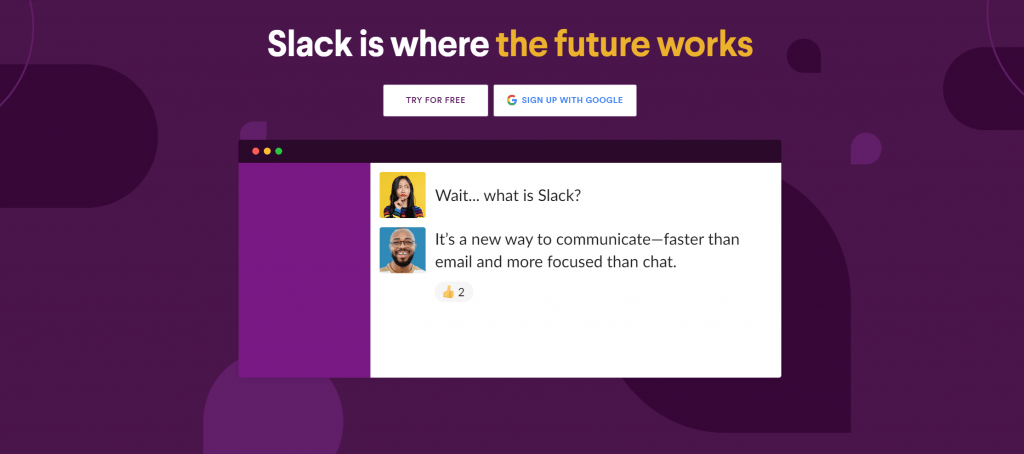
Slack is probably the first tool I’d recommend for a remote team. We certainly couldn’t live without it.
Slack is a virtual office for your team to work out of. Team members can message each other, set up group chats, hold virtual meetings, collaborate in shared channels for specific projects or departments, and a lot more.
For us in particular, we rely on Slack for so much of our internal communication and collaboration, and for most of the time we’ve only used their free plan.
Slack’s wide range of third-party apps and integrations really boost the platform’s power too – but on its own, Slack is an essential tool to enable effective communication and collaboration in your organization.
Alternatives: Microsoft Teams, Meta Workplace, Discord
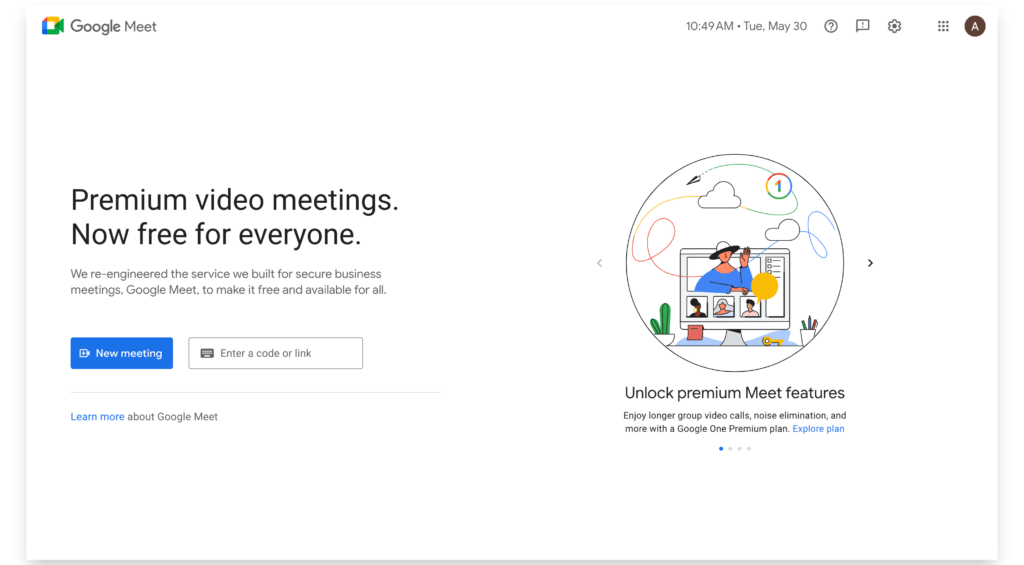
Google Meet is a great tool to use for voice and video calls.
It’s quick and easy to set up a call with one or more participants in Google Meet. If you set a meeting in Google Calendar, it will automatically generate a Google Meet link. And once your call starts, it’s really easy to let other people in to the call if needed.
It’s free as well, which is an added bonus.
Zoom is probably the more widely used video conferencing tool, but I prefer the simplicity of Google Meet. I rarely have any issues with it, and it feels easier to set up quick calls in. Yet if you need more powerful features, an alternative like Zoom or Skype may fit better for you.
Alternatives: Zoom, Skype
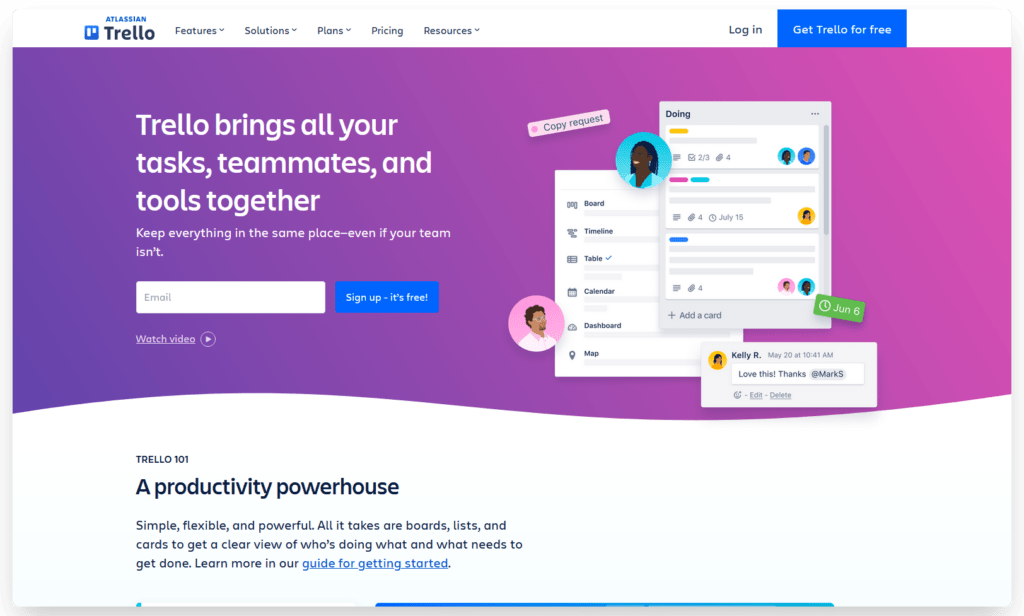
There’s no shortage of project management software tools available to help remote teams collaborate better. Each business has their favorite – ours is Trello.
We find the simplicity of Trello really effective. Many project management tools try to do too much, and while they can be powerful, they’re also confusing.
Plus, the free version of Trello is extremely generous. We’ve used it extensively, and have never felt the need to consider upgrading to paid, although it does offer some nice extras like custom fields, additional views (calendar/timeline/table/map views) and advanced checklists.
It’s particularly good for product development, which makes up a large part of what our company does. To be fair, alternatives like Monday and Asana may be better for content-based project management.
Alternatives: Asana, Monday, Basecamp, ClickUp
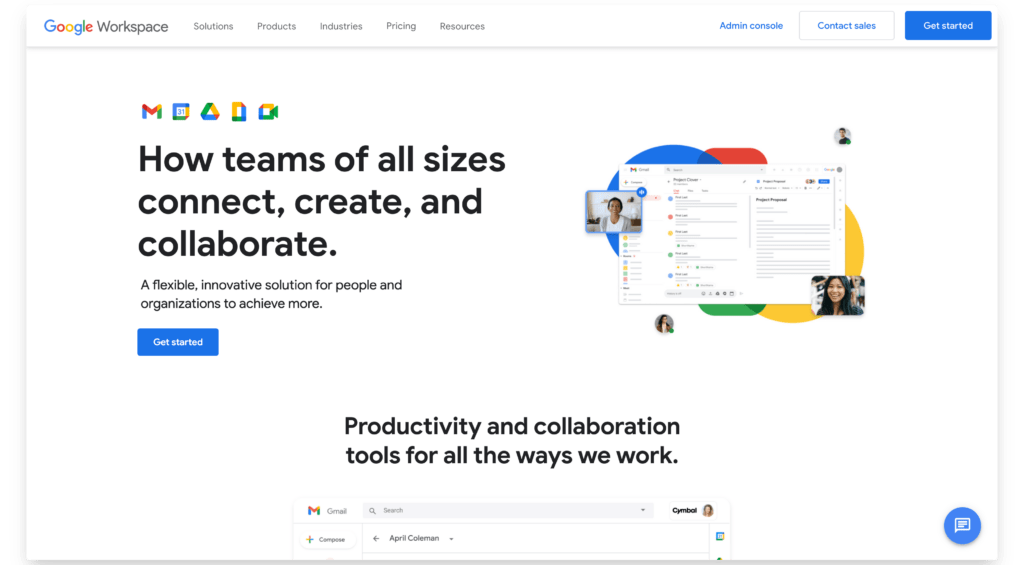
I do so much of my work with Google Workspace tools, it’s really incredible that they’re free.
With a free Google account, you get access to Google Docs for cloud-based word processing, Google Sheets for spreadsheets, Google Slides for presentations, Keep for note-taking, and more awesome tools – all with real-time collaboration.
It’s easily the best way to collaborate with other team members on a document. You can all edit the document, you can customize permissions, switch between editing and suggesting, and view/restore your edit history.
Google Docs is probably the most useful, but as a whole Google Workspace is a must-have for any team.
Alternatives: Notion, Document360, Microsoft Office Online
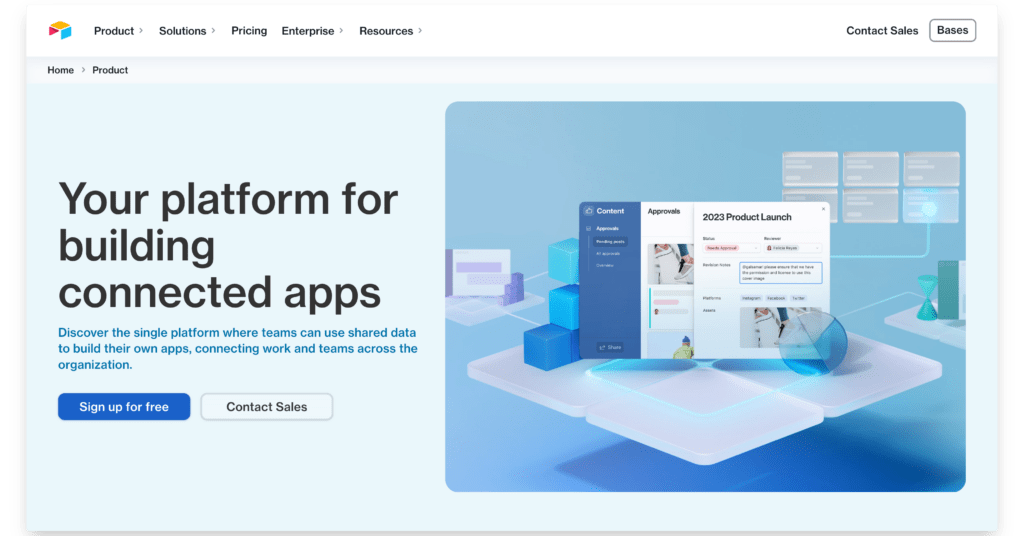
We mentioned Google Sheets, along with a few other project management software tools earlier.
But there’s also room in your toolkit for Airtable, a really versatile tool that’s a mix of a project management tool and spreadsheet tool.
Sometimes we’ve found we want to manage projects or processes in a spreadsheet-style format, yet we need a little more than what Google Sheets offers. Airtable is perfect for this, while being more lightweight than a fully-fledged project management tool.
I find Airtable is specifically good for managing content production and SEO processes. If this is a big part of your business, try it out.
Alternatives: Google Sheets, Smartsheet, Monday, Asana
Google Drive is another primarily free Google tool, and a great file sharing option for teams and individual remote employees.
Free Google Accounts get 15 GB of cloud storage – more than enough for storing text documents, images, pdfs, etc.
Google Business Accounts start from 30GB, up to multiple terabytes. Like with all Google tools, Google Drive is simple and convenient, easy to arrange and organize files, and customize sharing/access permissions.
Alternatives: Dropbox
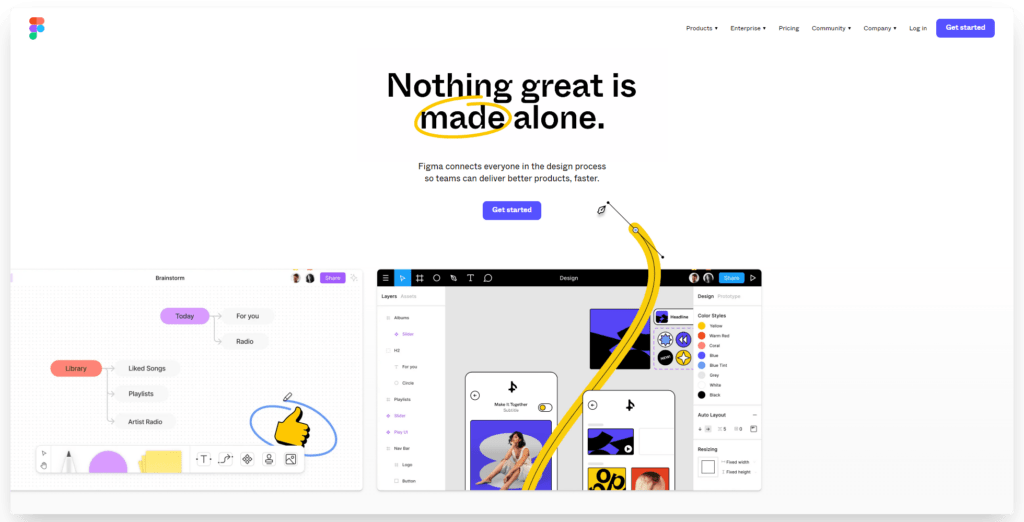
We use Figma for collaborating on development/design projects, such as UI design, web design and landing pages. We feel it’s easy to use, flexible, and collaboration on projects is straightforward.
It’s really easy to put designs together, iterate on them, and then pass them off to developers to code.
There are many alternatives out there, and if you find you like another better, that’s fine. Figma happens to be the tool for us (although we do use Balsamiq for more simplified wireframes earlier in the design process).
Alternatives: InVision, Sketch, Balsamiq, Adobe XD
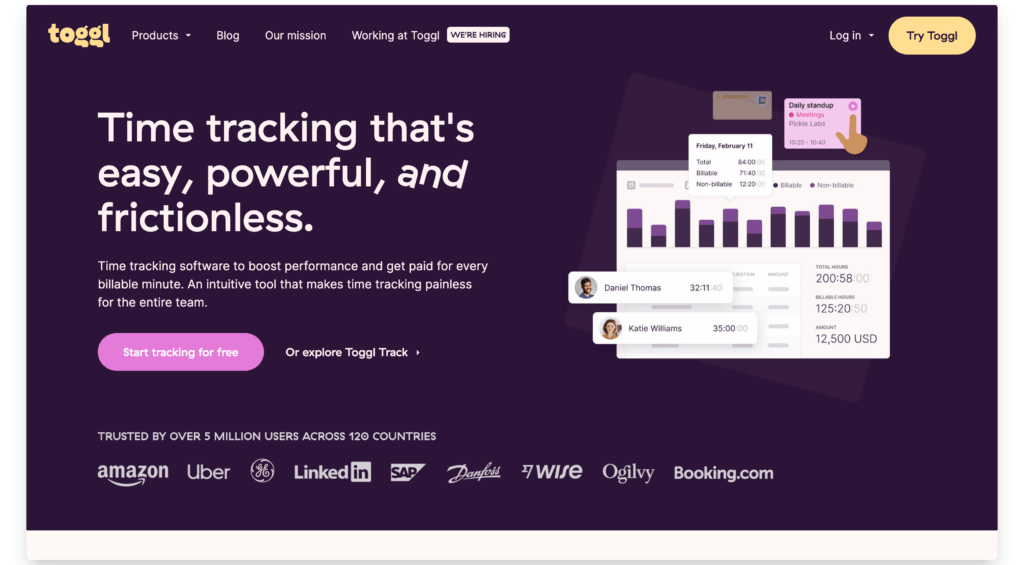
We don’t strictly track working time, like requiring team members to clock in and clock out. But when we do want to track time, such as calculating billable hours for clients, or for part-time workers paid hourly, we use Toggl.
Toggl is an easy way for remote teams to track working time, or time spent on specific tasks and projects. Things like this need to be easy for employees – too much friction and it won’t get done.
I’ve also used Toggl personally, to track my own productivity. You can use it this way to see where you’re spending most of your time, and adjust your schedule to make sure you use your time more effectively.
Alternatives: Clockify, Timely
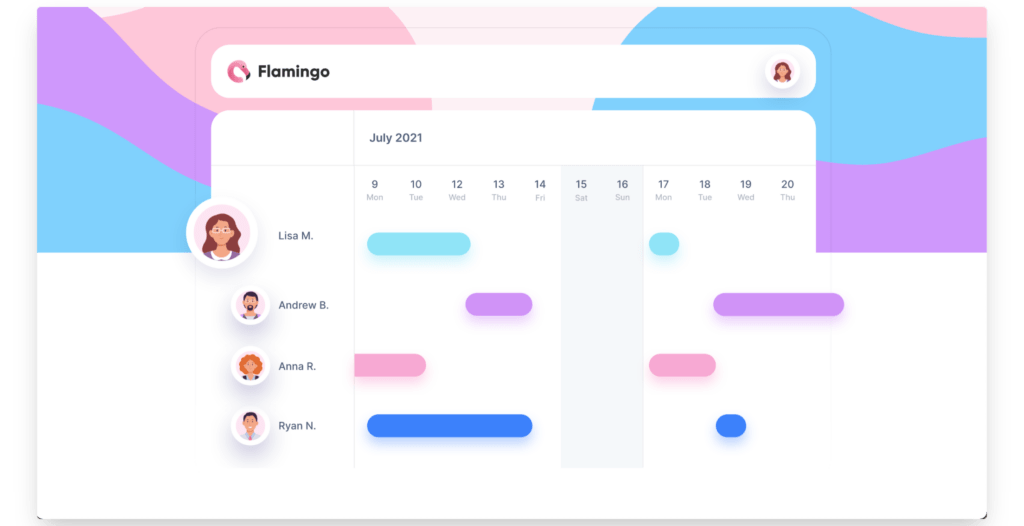
Finally we’ve got our own tool, Flamingo, which plays a big part in helping us collaborate.
Flamingo automates leave requests, approvals and scheduling, helping everyone stay on the same page. It ensures we’re never understaffed or caught short when someone takes time off, and makes it easy for us to take leave when needed.
We specifically developed Flamingo for use in our other remote businesses, so from day one we’ve built it knowing what remote teams need from a leave tracker software.
Alternatives: BambooHR, Calamari, Google Sheets
Here are a few more online collaboration tools that are worth mentioning, yet don’t exactly fit into the categories above.
Google Calendar is a great scheduling tool. It’s perfect for scheduling meetings, collab sessions, deadlines, or just about anything. Add in that it’s free to use, and integrates with all other Google Workspace tools, and this is a must-use for all remote teams.
Automated workflows will help your team be more efficient and productive, and collaborate better. Zapier is an excellent tool for this. It lets you create your own workflows to connect different apps, to save time your team members spend on repetitive tasks, keeping their focus on tasks with more importance.
You’ll probably need to share password information with other team members. For that you’ll need a password manager to make it secure as well as convenient to get logins to the right people.
We’re not going to single out one specific tool here, as there are many that do fine, including LastPass, 1Password and Bitwarden.
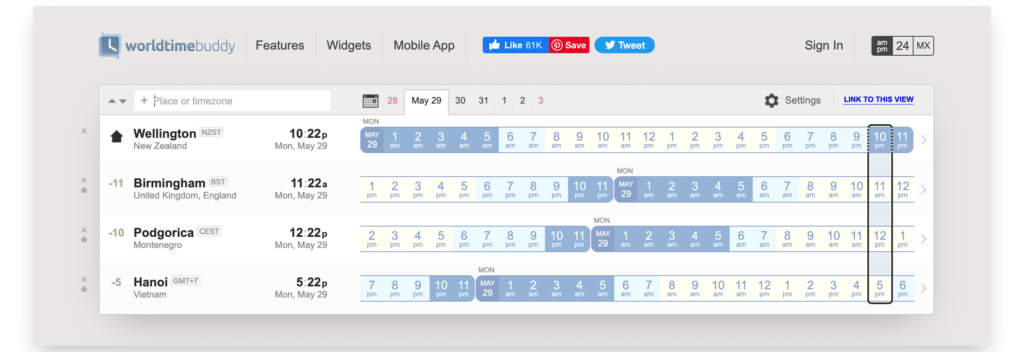
If your team has employees in different time zones, a simple tool like World Time Buddy goes a long way. It lets you compare times in various locations of your choosing, to easily see what each location’s local time is at any given point. It’s never been easier to schedule meetings for team members in multiple locations.
Geekbot is super important for us. It runs daily stand-ups, where each member of our team sends an update on what we’ve been working on, what we’ll work on the next day, and what (if anything) is getting in the way of our progress.
Geekbot automates this, sending the prompt to each person at the same time every working day. You can alter the prompts to fit your needs, too. It’s a great way for everyone to stay up to date and in the loop.
Polly is another super useful Slack app to boost communication in your remote team. It’s a simple and easy to use polling app, which you can use to gather feedback quickly within your team.
You can use it for polls, surveys, suggestions, wellness checks, and a lot of other creative use cases. We found it really boosted our employee engagement levels, and allowed us to improve our communication and internal business practices.
Further Reading: The Best HR Software for Startups and Small Businesses
Managed poorly, collaboration can really suffer when a company’s employees aren’t together in the same place. But done well, and with the right set of tools, you can maintain elite collaboration even when team members are thousands of miles apart.
These remote collaboration tools are highly effective at bringing your team members closer together, without literally bringing them closer together. We know because we’ve used them, and they’ve helped us be more productive and more efficient as a remote team.
Check out our recommendations, as well as the alternative options provided, in case you want to do your own research. Just make sure you pick the right tools for the job, specific for your team.
Flamingo makes managing your team’s paid time off a breeze.