July 25, 2023
PTO Accruals: New Flamingo Feature Update
We’re delighted to roll out the much-awaited PTO accruals feature in Flamingo. This gives you two options f...
Hey there!
This post has the latest in what’s new to Flamingo from the last couple of months.
We’re working on making sure Flamingo is the #1 leave management solutions for Slack teams. If you have anything you’d like to see added next, send us a message and let us know!
Now, here are the latest changes and updates.
We’ve added Slash commands to help you get the information you need from Flamingo much quicker and easier.
You can use these commands to request leave, view public holidays for your team, pull up your leave requests, or generate leave reports for yourself, specific users, or your team.
Just start by typing /flamingo into the message bar in any channel, followed by a command.
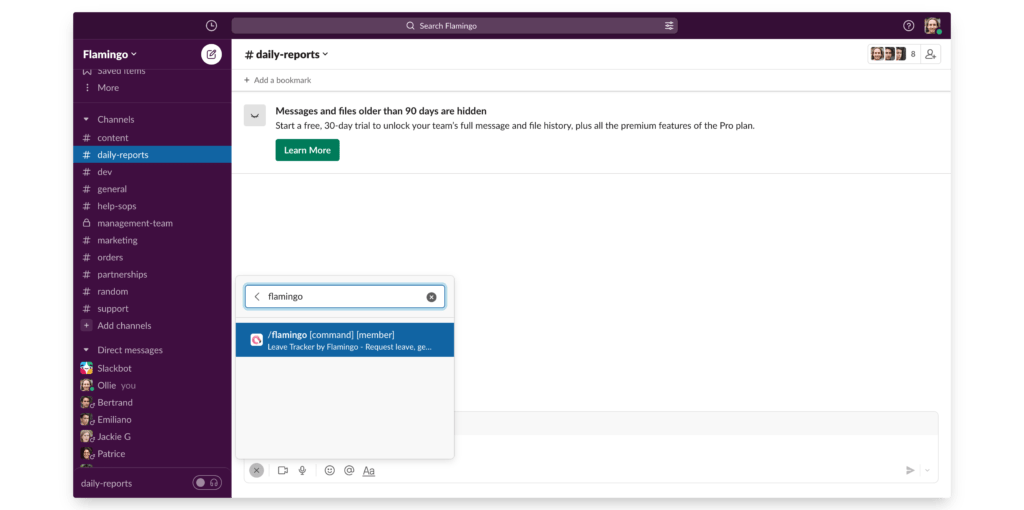
Type /flamingo help to bring up a full list of the commands you can use.
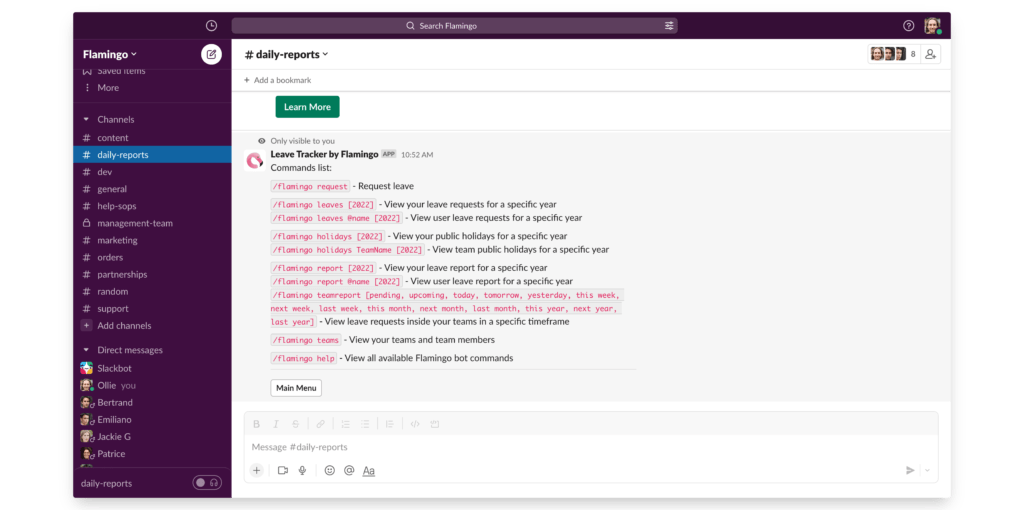
Or, if you hit “Main Menu”, you’ll get a list of buttons to show leave reports, request leave, go to the web app or our helpdesk, or to contact support, all with just one click.
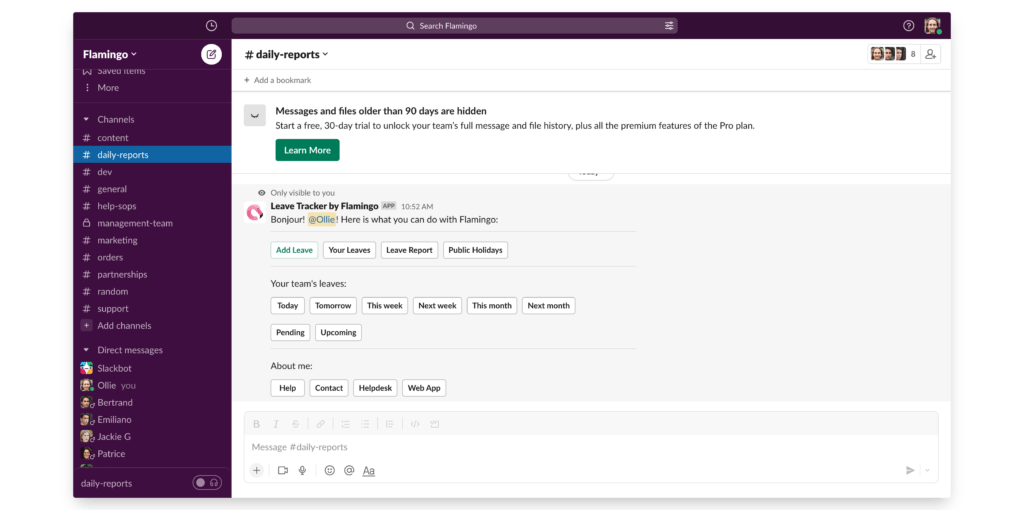
Alternatively, hit “Help” from the Flamingo app, and the bot will send you the list of available commands.
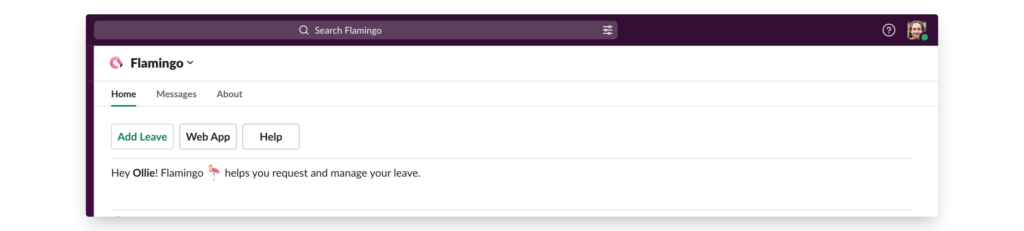
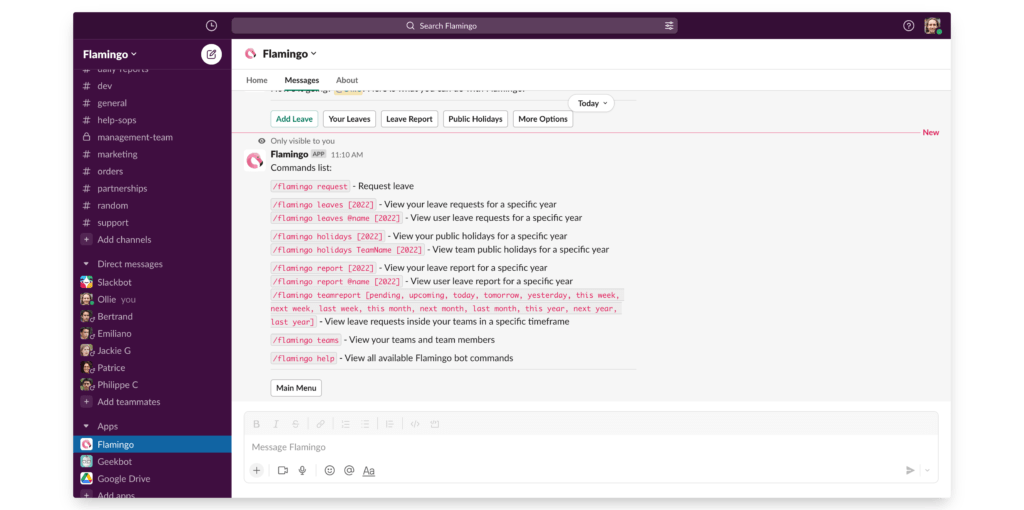
Another way to get here is to go to the “Messages” tab in the Flamingo app. Send a message to the app (e.g. “hi”), and Flamingo will send you the shortcuts directly:
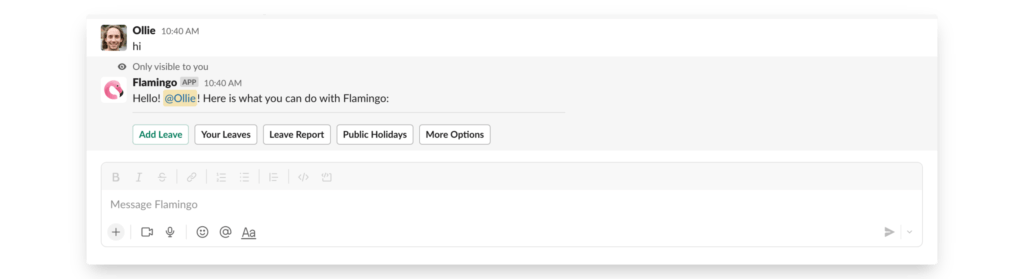
These Slash commands make it easier for you to manage your team’s leave without even having to leave Slack – one of the benefits that makes Flamingo so valuable to modern startups.
For more on how Slash commands work in Flamingo, check out the knowledge base article here.
In the Flamingo web app, “Insights” is where you go to get data and trends on how your team is (or is not) using their leave.
We’ve made a few small changes to the leave reports you’ll find here, including:
Small changes, but changes that should make insights clearer and more easy to digest, while providing enough information for you – whether you’re looking to identify absenteeism trends, staff who don’t take enough leave, or passing information on to payroll.
Other than insights, you might notice some other parts of the web app and Slack app look slightly different.
That’s because we’ve been cleaning up the UI, to just make everything a little bit clearer and more intuitive.
For example, we’ve made the “Users” tab simpler, removing unnecessary information along with organizing users alphabetically:
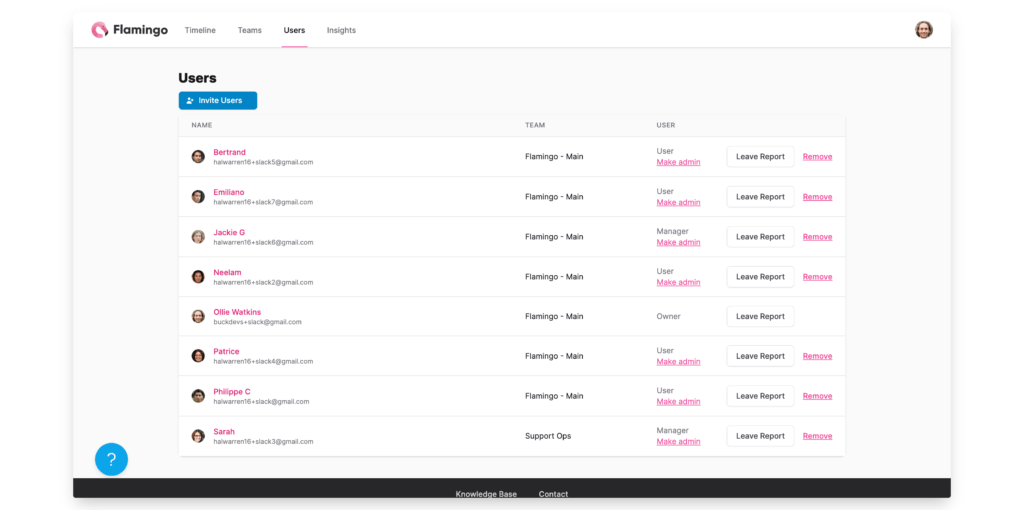
These UI changes are very minor, and chances are you wouldn’t have noticed anything without us saying so. But the changes should hopefully make your workflow a little bit more efficient – which can actually make a huge difference to your long-term productivity.
More additions and changes are coming up over the next few months to make Flamingo even more powerful and easier to use.
We’re working on features that will let you see a full view of all your teams, even for large companies with multiple teams/departments, as well as making sure your team’s leave will roll over the way you want when the year ends.
If there’s anything you’d like to see, hit us up. We’re very accessible, and always happy to hear your feedback. Contact us via email at support[at]helloflamingo.com or via our contact form.
If you’re a Flamingo user, sign in to the web app and make sure it’s updated (you’ll see a notice if not), to make sure any new features are working properly in your account.
If you’re not using Flamingo yet, you can try it out, completely free. Setup takes just a couple of minutes – it’s as easy to get started as it is to use the app for your day-to-day leave management.
Until next time!
Flamingo® makes managing your team’s paid time off a breeze.