November 18, 2024
Presenteeism: The $150 Billion Problem for Modern Businesses
What if your organization is losing more productive hours from employees showing up than from those staying h...
Writing a PTO request email is one of those things that falls into the “simple, but not easy” category. It’s simple, as there’s nothing extremely complex about it, but you can easily find yourself sitting in front of your computer for hours trying to find the right words.
This post shares all you need to know to write a time off request email. We’ll also help businesses or HR professionals who might want to share correct procedure in their company’s time off request policy.
You need to include certain information in your PTO request email, so this is the first place to start when writing it.
Three things you must include are:
HR, your manager, or whoever is responsible won’t be able to process your request if they don’t have at least this information.
There are some more things you may or may not choose to include in your request (or you may be required to by the time off request policy in your company):
In some cases it may help to mention your department in a time off/vacation request email. For example, if you need to send the request to HR and you’re in a larger company, this will help them process your request faster.
Generally speaking, it should be optional to give a reason for your time off request (outside of mentioning the type of leave).
Employees shouldn’t be forced to justify requesting their earned or entitled benefits. However, you may choose to include a reason for your vacation request and add this into your vacation request email.
You may also mention an “action plan” for how your duties or responsibilities will be covered while you’re on leave.
This is another optional piece of information, as not all roles or companies will require you to arrange cover while you’re away. But in many cases, this is a positive thing you can do to help the team carry on in your absence.
You could also simply provide an update of your progress and which tasks will need to be covered while you’re away, to make it easier for your manager/colleagues to cover for you.
Some companies may require a signature at the end of a vacation request. This helps to provide clarity should you have any complaints or claim you didn’t make this request after the fact.
If an actual signature is required, you could use an online signature tool to provide this.
Getting the tone right is important for a vacation request email or PTO request email. It should be thankful and appreciative, not written in a way that automatically assumes the request is going to be approved.
At the same time, it should be sincere and to the point. Don’t placate the manager with line after line of false compliments just in an attempt to get them on your side.
In short, be friendly but professional.
Here are a few other things to know about writing a vacation request email (much of which applies to other types of PTO as well).
Here’s a simple template you can use to request time off.
Subject Line: Request for Time Off
“Hi [Manager’s Name],
I’d like to request [Number of Days Off] of [Leave Type] leave, from [Date] to [Date].
My first day back at work will be [Date].
Let me know if this works, and if there’s anything you need me to do to prepare for this.
Sincerely,
[Your Name]”
Here are a few more sample vacation request emails (including an informal and formal request), plus PTO request email templates for a couple of other types of paid time off.
Subject: Vacation
“I’m requesting vacation time from the 4th of August until the 18th of August (returning to work on the 19th of August).
Thanks,
[Your Name]”
Subject: Vacation Request – [Your Name]
“Dear [Recipient’s Name],
I hope this email finds you well. I am writing to formally request vacation leave from my position as [Job Title] at [Company Name]. The purpose of my leave is to take some time off to recharge and spend quality time with my family.
I would like to request vacation time from [Start Date] to [End Date], a total of [Number of Days] working days. My first day back at work will be [Date].
To ensure a smooth workflow during my absence, I have taken the liberty to delegate my tasks and responsibilities to my capable colleagues [Colleague 1’s Name] and [Colleague 2’s Name]. I have briefed them on the ongoing projects and provided all necessary information to continue operations without interruption.
I understand the importance of my responsibilities and commitments to the team, and I assure you that I will complete all pending tasks and ensure a seamless handover before my departure.
As per our company policy, I have attached my leave request form with this email.
Thank you for considering my request. I appreciate the support and understanding of the company in providing employees with the opportunity to recharge and maintain a healthy work-life balance.
If you require any additional information or have any questions, please don’t hesitate to contact me. I am more than happy to provide any necessary details.
Looking forward to your positive response.
Sincerely,
[Your Name]
[Your Job Title]
[Your Company Name]
[Your Email Address]
[Your Phone Number]”
Subject: Time off
“Hey [Recipient’s Name],
I hope you’re doing great! I wanted to chat about something – I’m planning to take some time off for a well-deserved vacation, and I wanted to officially request the time off from work.
I’ll be on vacation from [Start Date] to [End Date], which is [Number of Days] working days.
I’ve got everything covered while I’m away. I’ve spoken to [Colleague 1’s Name] and [Colleague 2’s Name], and they’re cool with helping out with my tasks. I’ve also briefed them on all the projects and shared the necessary details to keep things running smoothly.
I really appreciate your understanding and support in granting me this time off. It’s crucial for me to take a breather and spend quality time with loved ones.
Thanks for being an awesome team! Let me know if you need any more information or if there’s anything else I should do.
Cheers and see you soon!
[Your Name]”
Subject: Sick Leave Request
“Hi [Manager’s Name],
I hope you’re doing well. Unfortunately, I’m feeling unwell today and won’t be able to make it to work. I would like to request sick leave for [Date].
I’ll keep you updated on my condition and anticipate being back in action as soon as possible. Please let me know if there’s any specific protocol or paperwork I need to follow for the sick leave request.
Thank you for your understanding.
Best regards,
[Your Name]”
Subject: Maternity Leave Request
“Hi [Manager’s Name],
I hope this email finds you well. I am writing to formally request maternity leave in preparation for the arrival of my baby.
My expected due date is [Due Date], and I plan to start my maternity leave from [Start Date]. As per my calculations, I intend to take [Number of Weeks/Months] of maternity leave.
I will ensure that all my pending tasks and responsibilities are adequately handed over to my colleagues to ensure a smooth workflow during my absence. I’m also willing to assist in training a temporary replacement, if required.
I’m looking forward to returning to work after my maternity leave, and I’ll keep you updated on any changes or developments regarding my return date.
Please let me know if there’s any additional information or paperwork needed to process my maternity leave request.
Thank you for your understanding and support during this special time in my life.
Best regards,
[Your Name]”
Subject: Paternity Leave Request
“Hey [Manager’s Name],
I hope you’re doing well. I wanted to inform you that my partner and I are expecting a new addition to our family soon. As such, I’d like to formally request paternity leave.
The expected due date is [Due Date], and I plan to start my paternity leave from [Start Date]. I’m hoping to take [Number of Weeks/Days] off to support my partner during this important time and bond with our new baby.
‘ll ensure that all my ongoing tasks are properly handed over to [Colleague’s Name] or anyone else you designate, to ensure a smooth workflow during my absence.
I’m excited about this new chapter in my life and committed to maintaining open communication while I’m on leave. If there are any urgent matters that require my attention during this period, I’ll be available via email at [Your Email Address] or on my mobile at [Your Phone Number].
Thank you for your understanding and support in this important phase of my life.
Best regards,
[Your Name]”
Subject: Request for Personal Day
“Hi [Manager’s Name],
I hope you’re doing well. I would like to request a personal day off from work on [Date].
I need this time to take care of some personal matters and attend to important tasks that have been pending for a while. I assure you that I will make sure my absence doesn’t disrupt the team’s workflow, and I’ll ensure that all my pending work is up to date before I leave.
I appreciate your understanding and support in granting me this personal day to handle these important matters.
Thank you.
Best regards,
[Your Name]”
Instead of drawn-out time off request processes that require employees to stress about writing the perfect PTO request email, businesses should consider going with a PTO management tool that streamlines this process.
Flamingo is the perfect example. Requesting time off in Flamingo takes just a few clicks, allowing employees to get their time off request in front of the right people in seconds, with minimal stress.
Team members request leave directly from Slack. Just click a button, fill out the form with the dates and type of time off requested, and hit submit. The form includes an optional space for any notes you want to send along with the request.
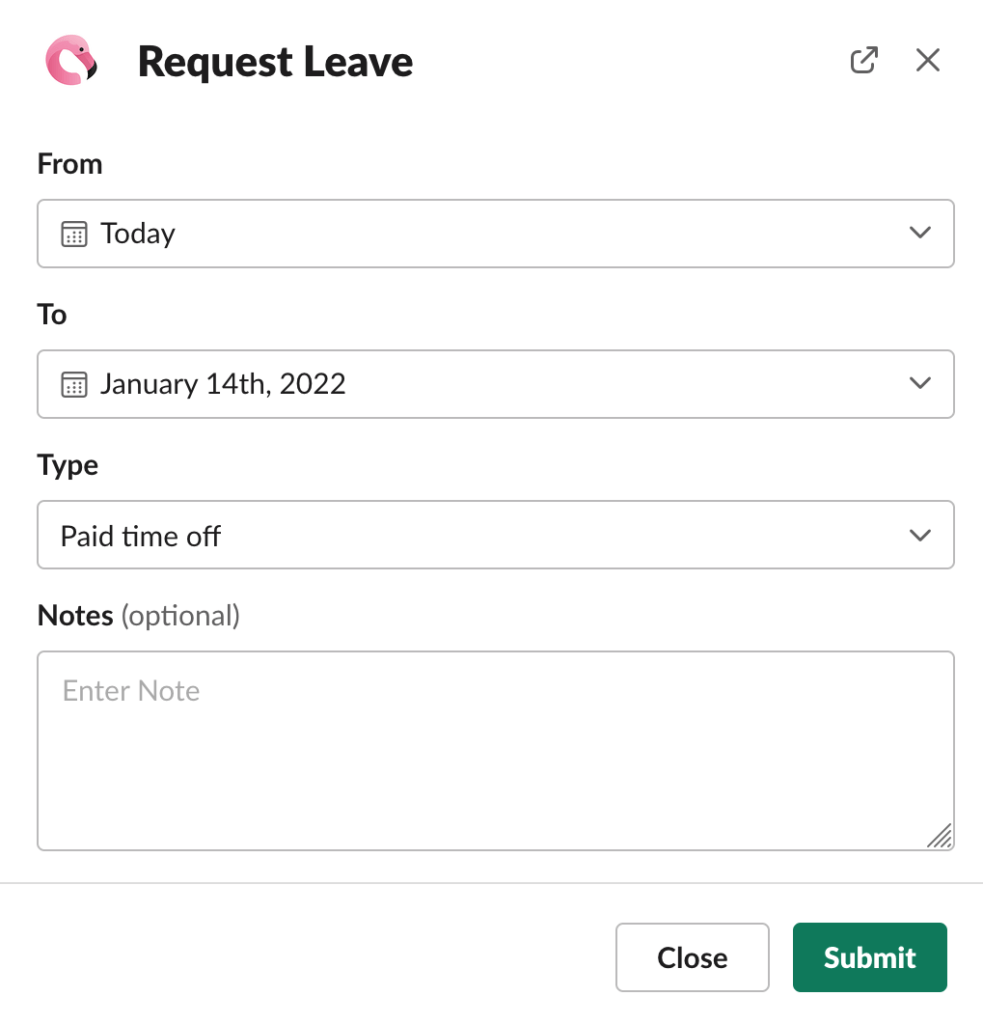
This gets sent to the employee’s manager or supervisor (whoever is responsible for handling their PTO request, where they can approve or deny the request just as easily, sending an automatic message to the employee when they do.
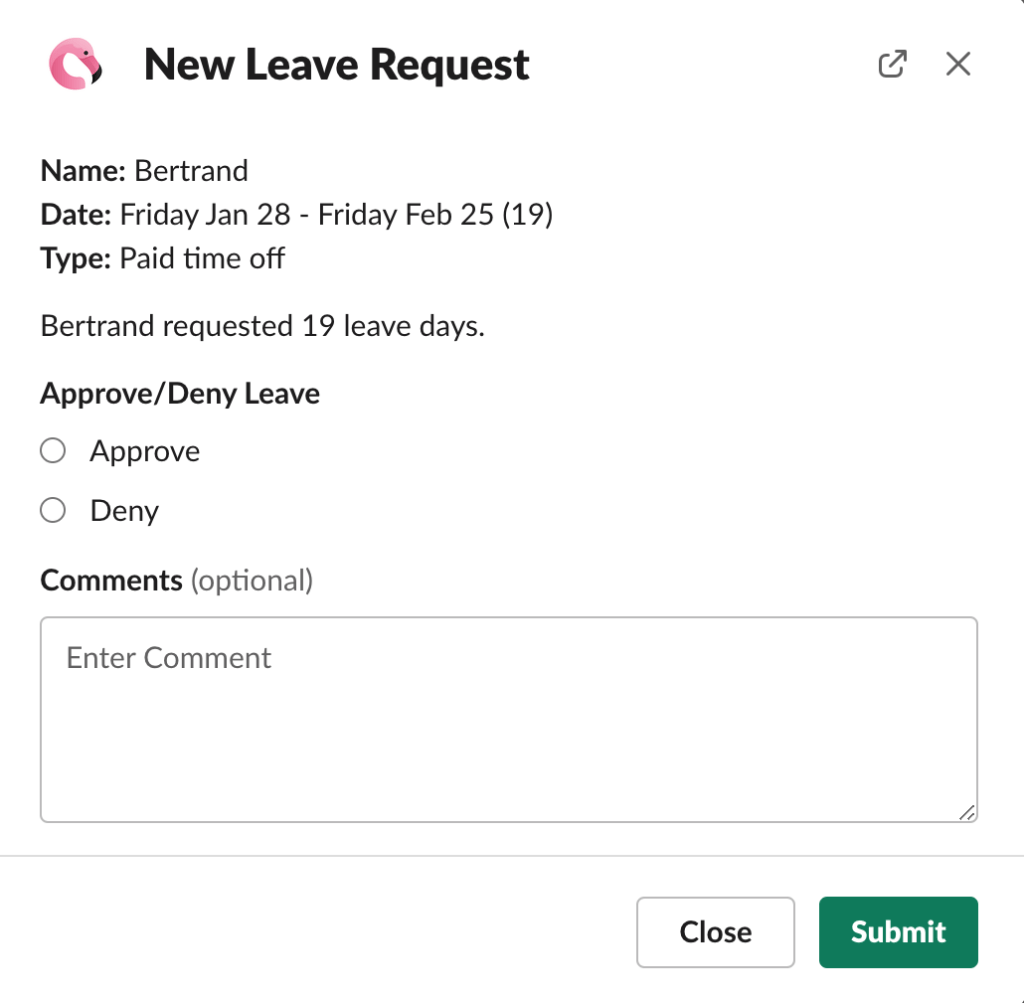
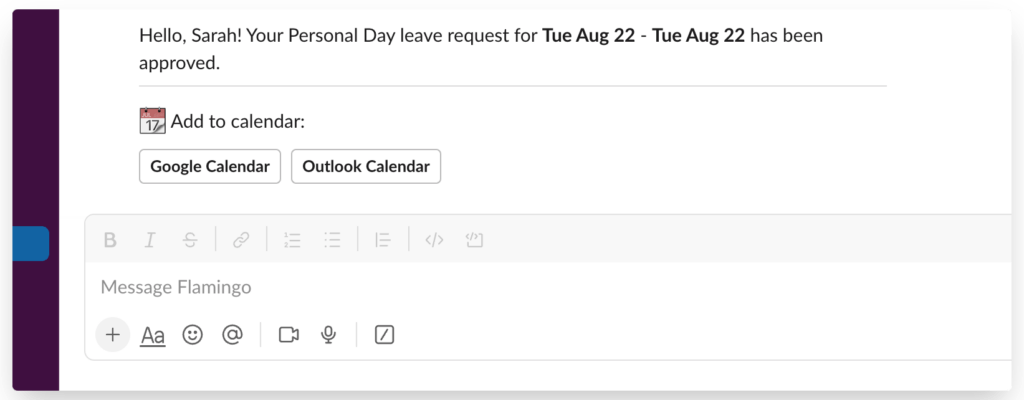
The app logs all requests, adding it to the team’s leave calendar when approved and subtracting the correct number of days from the team member’s leave allowance.
This is a much more efficient way of handling time off requests than sending PTO request emails and handling everything manually. Not only does it save time, it also reduces the likelihood of errors and cuts down the headspace occupied by both employee and manager.
It’s in the best interest for companies to make the time off request process easy.
Paid time off is made available to employees for a reason. It’s there to allow them the rest they need to stay healthy, engaged and productive, and to help them maintain a positive work-life balance.
The more friction in this process, the less likely someone is to take time off when they need it.
This might seem like a positive (less time off, more hours spent at work), but long-term it leads to far bigger issues, such as burnout, job dissatisfaction and high turnover rates.
Building a positive, engaged team means trusting everyone in the team, and understanding that work is not the only thing that’s important to your team members. Give them space to live their life, make it easy for them to take their PTO, and they’ll respond by working harder for you.
Simplifying your time off request process is one of the best things you can do to improve your company culture – and that’s not to mention the benefits for productivity that come from reducing the time spent managing leave.
If you want to make time off requests work better in your company, sign up for Flamingo today. It’s free to try, easy to set up, and makes your leave management workflow much more efficient and user-friendly.
Flamingo® makes managing your team’s paid time off a breeze.