November 18, 2024
Presenteeism: The $150 Billion Problem for Modern Businesses
What if your organization is losing more productive hours from employees showing up than from those staying h...
For a startup or small business, finding the best project management for small teams can be make or break.
Your project management workflow needs to be smooth and efficient, to ensure your team is productive and that you make the most of your limited resources. And if your team isn’t working with the right software, or is splintered across many different tools, you’re never going to be working at peak efficiency.
There are about a thousand project management tools on the market today, and choosing which one is right for you can seem like a formidable task in itself. That’s what we’re here to help with. Keep reading to find the best tool for your team, and take your productivity to a new level.
When we dive a little deeper, you’ll find out that there’s no “one size fits all” answer for the best project management software for small teams.
Every business has unique needs and challenges, so it’s important to take some time to figure out which tools serve your needs the best.
Our recommendations should help give you a head start in this search. If you want to skip ahead to the list of tools, you can do so now.
Otherwise, follow along and we’ll explain what your project management software needs to do, and what kind of features you can expect from these types of software tools.
Further Reading: The Best Slack Apps and Integrations for Teams in 2024
The needs of a small business are vastly different from those of an enterprise or large business.
The scale and structure of your business necessitates a project management system that’s built a certain way.
You’re also likely working with limited resources, such as time, money and personnel, so whichever project management software you choose should help make up for these deficiencies, not add further stress to your team.
Here’s a quick rundown of what small teams need to prioritize when looking for a project management tool.
A lot of project management software tools are incredibly powerful, but with that power, they come with a steep learning curve.
Your team simply can’t afford a tool that takes weeks to figure out and set up. Small businesses rely on constant productivity to keep revenue flowing. You need something that’s easy to figure out, and that lets you hit the ground running.
This is important in the onboarding process, but it also needs to be easy for new team members to jump in and pick up. You might have people from a variety of backgrounds having to use it (support, devs, marketing, sales etc), and each person needs to be able to figure it out without too much work.
Most small teams have smaller budgets to work with. That’s just the reality – whether your team is bootstrapped, or even if you’ve secured capital, you’ll be looking to stretch your capital as far as it can go.
That means price is going to be more of a factor to you than it would be for a team at Google or Apple, for example.
That doesn’t mean you should pick the cheapest option on the market – it’s worth spending a decent amount per month for a tool that makes a real, positive difference to productivity. But value may end up being a deal breaker for smaller companies.
Consider how easy it is for your team members to access information on projects, and to collaborate on ongoing projects.
Each team may have different needs in this department. If your team all works out of the same office, on the same network, this may not be such a concern.
But let’s say you’re a remote team. You may have team members located in different states, even different countries. It’s important that the tool is easy to access and use in different places, on different browsers, and that all information is available at a moment’s notice as long as you have an internet connection.
It might also be important to you that team members can easily access and use the project management software on mobile, in which case, you might put more weight on a tool with a mobile app.
One of the primary uses for a project management software is to save you time.
If a software tool requires a ton of manual actions, such as data entry, manual import/export, it’s likely it’s not a lot of use over using a simple Google/Excel spreadsheet.
The best project management software for small businesses will automate time-consuming tasks to save you time and mental headspace – both of which are in short supply in any startup.
It should also integrate with other software tools in your workflow, linking everything together to reduce context switching and further increase efficiency.
Finally, it’s important to find a tool that’s committed to customer support, and is there to help should you encounter any technical or usability issues.
You want support that’s accessible and responsive, as well as readily available help docs to provide answers to the most common issues or questions you might have.
This is the biggest area where a smaller, more niche project management tool may be a better fit for you than larger, well-known tools like Trello and Asana. You might feel it’s better to go with a tool who can provide personal, hands-on support instead of canned responses from an outsourced support team.
Now let’s examine some specific features to look for in project management software.
Some features may be more or less important to your team, depending on your workflow and the type of work you do. In all likelihood, you don’t need a tool with every single feature – you need one that prioritizes the same features you’re going to use or rely on the most.
Let’s learn more about key project management software features now.
One of the primary features of a project management tool is how it visualizes your tasks and projects.
This is a great way to get a clear overview of progress and jobs to be done, and comes in a variety of formats, such as Kanban Boards, Gantt Charts, timelines and more.
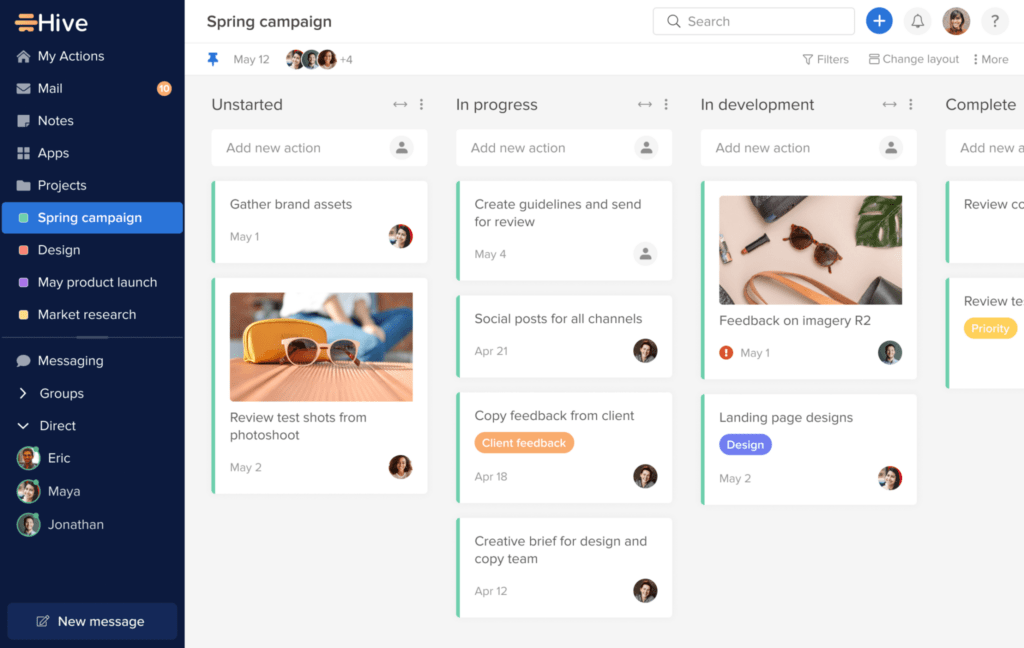
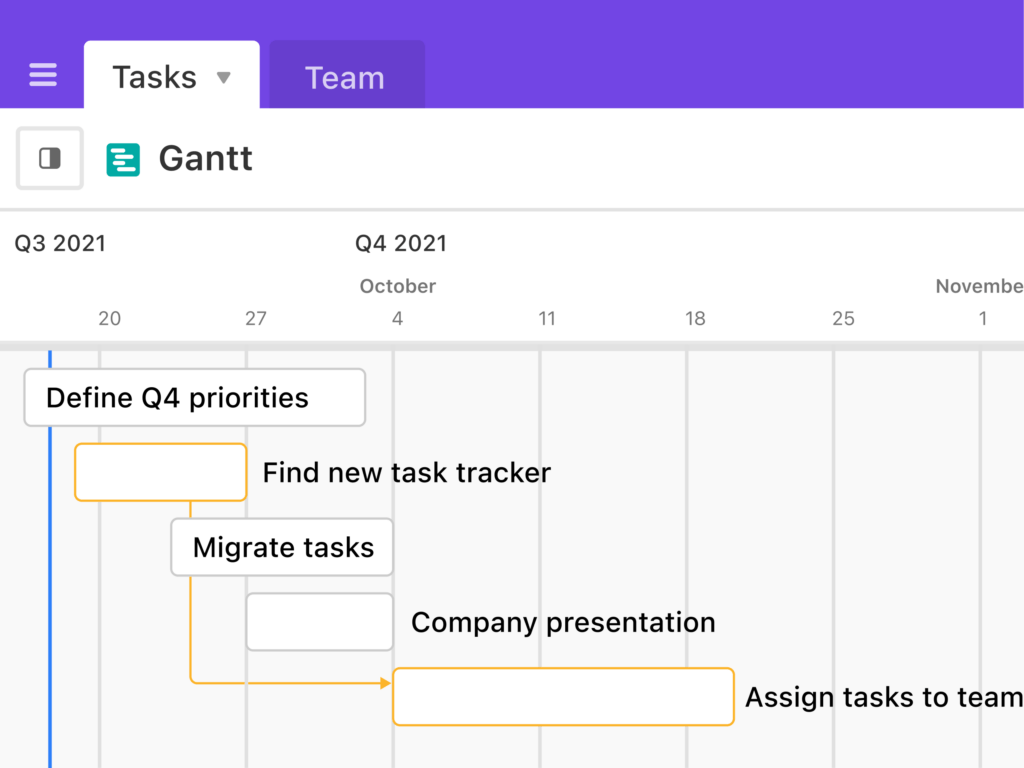
Your team will likely have a preferred visualization method, depending on your workflow and the type of projects you have. You’ll want to look for a tool that specializes in (or at least includes as an option) your method of choice.
Task management is the core of any project management tool. It allows for the creation, assignment, and tracking of tasks throughout the lifecycle of a project.
The idea is to break down each project into more manageable tasks, assign each task to a different team member, and segment tasks by status, priority, department, etc.
Scheduling tools and calendar integration help in planning out project timelines, setting deadlines, and ensuring that milestones are met. They provide a visual representation of when tasks should start and end, helping to avoid conflicts and ensure that everyone is on the same page regarding project timelines.
Collaboration tools in a project management software can include features like chat rooms, forums, comment sections on tasks, and shared workspaces. These tools help keep all team members aligned and informed, and allow team members to work together from different locations and on different schedules.
Look for integrations with other tools involved in your team’s workflow, such as CRMs, communication tools like Slack, and cloud storage platforms like Google Drive.
Being able to integrate your entire workflow will reduce manual switching and actions, increasing efficiency while maintaining team members’ headspace.
Depending on the makeup of your team, you may or may not need a tool that lets you govern the access given to each team member.
You may need to ensure that individuals only have access to the information and functionalities necessary for their role, preventing unauthorized changes to critical project data. This could also be the case if you work with outside contractors/partners, and need to give them limited access to your project management system.
Another optional feature is the ability to track time spent on projects or tasks.
This could mean team-wide time tracking – i.e. tracking the time spent from start to finish on a particular project or task – or individual time tracking, which can be used to evaluate team members’ productivity and/or pay an individual for their time.
Learn More: Our top Time Tracking Tools for modern businesses
You may also need (or want) financial tools with your project management software, such as task/project-wide budgeting, exportable invoices, or integrations with payroll systems.
This is generally vital for service businesses, where you need to generate a detailed invoice to supply to the client in order to get paid. It’s also essential if your team is paid at a variable rate (e.g. hourly), and each project requires you to calculate working hours to process payments.
Resource management involves planning, scheduling, and allocating the various resources needed for a project, such as personnel, equipment, and materials. Effective resource management ensures that resources are used efficiently, avoiding bottlenecks and overallocation, which can lead to project delays and increased costs.
You may want a tool with extensive reporting capabilities, so as to provide comprehensive insights into various aspects of the project, such as progress, resource allocation, time tracking, and budget status.
More in-depth reporting allows you to identify trends and potential areas of improvement, and boost productivity for future projects.
Let’s move on to the best project management tools for small business use.
Keep in mind that there’s no recommendation that will suit every single business. Read through what we have to say about each tool, and the different features they prioritize, and you should start to get an idea of which tool might suit your team the best.
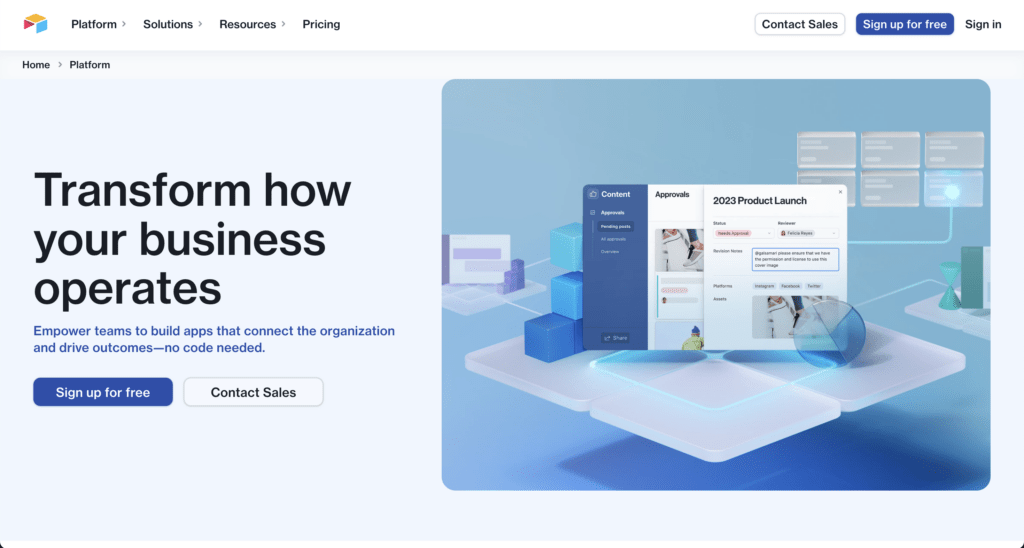
Project management may not be the first thing people think about when you mention Airtable. Most know it as a spreadsheet tool, a more powerful (though slightly less flexible) alternative to Google Sheets/Excel.
Yet we’ve found that Airtable is perfect as a project management tool in our small business. We’re able to set up powerful, easy-to-use spreadsheets that show progress, tasks to do, target dates and more for areas of our business such as marketing and development.
We’re able to customize spreadsheets to fit the type of project, and share it for our team to view, all on their free plan.
The free plan is enough for us, but on the paid version, Airtable offers some really powerful automations, integration with external tools, and Gantt/Timeline views.
The upside of Airtable is that it’s affordable and flexible – the downside is that it takes a little work to set it up and get it working the way you want. It’s not as intuitively set up out of the box for project management as some of the more popular tools. But for a small team looking for an edge, in both a financial and productive sense, Airtable is a great choice.
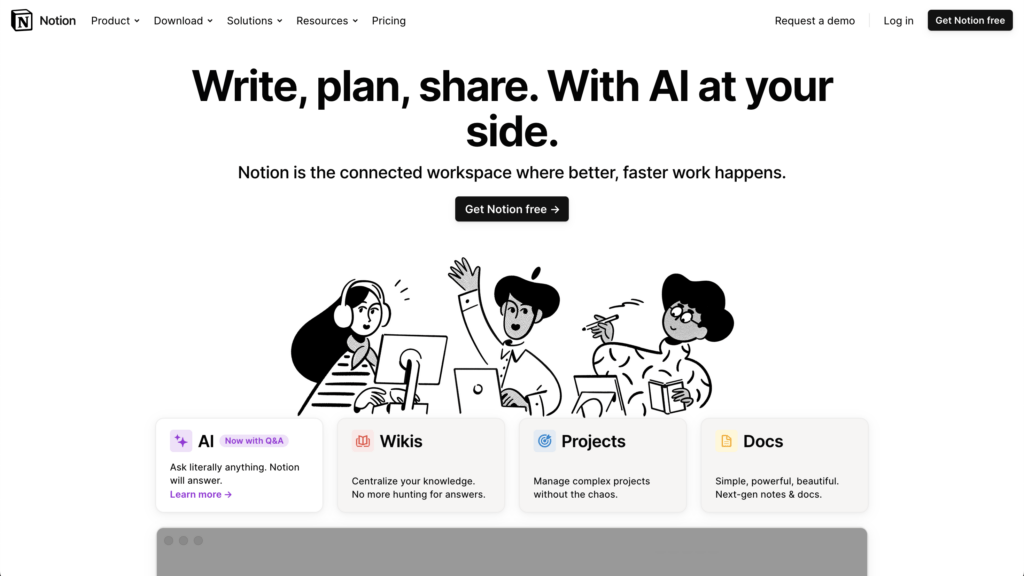
Notion is an all-in-one workspace designed to centralize and streamline various types of work, from writing and organizing documentation to managing projects.
Notion is not traditionally mentioned in project management circles, but a lot of teams will find this fulfills all their needs in a project management software.
The Notion platform is actually deeper and more feature-rich than many people think. Some of Notion’s key features include:
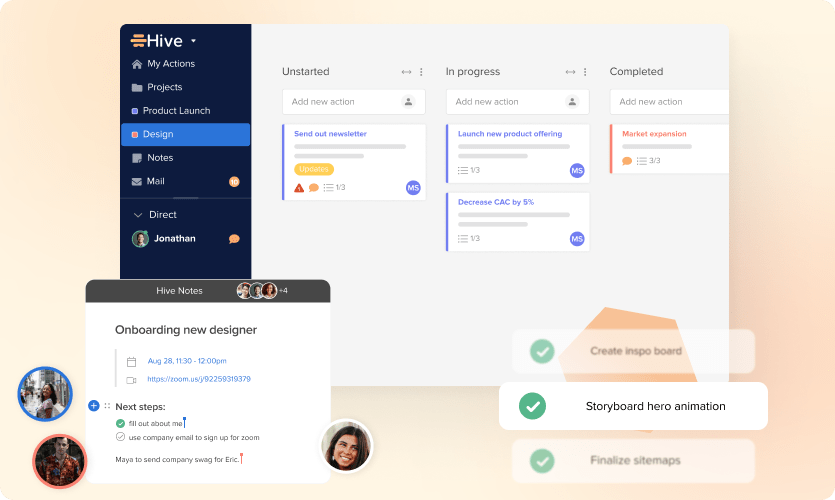
Hive is a leading project management tool that helps thousands of teams work faster in today’s hybrid work environment. Hive brings all of your workplace tools to one single dashboard, so you can manage projects, chat with coworkers, send emails, and even start Zoom calls without ever leaving the window. Hive is more than just your classic project management software – it’s the future of work productivity.
Hive is the first and only democratic project management platform. Via the Hive Forum, customers have access to a public roadmap and can submit and vote on the features they’d like to see in Hive. It’s a tool built by users, for users.
Use Hive online in a web browser, via desktop apps for Mac and Windows, or on iOS and Android mobile apps. Hive offers a free 14-day trial and a free-forever Hive Solo plan for teams of up to 10 users. Hive Teams subscriptions start at $12/user per month.
Key features of Hive include:
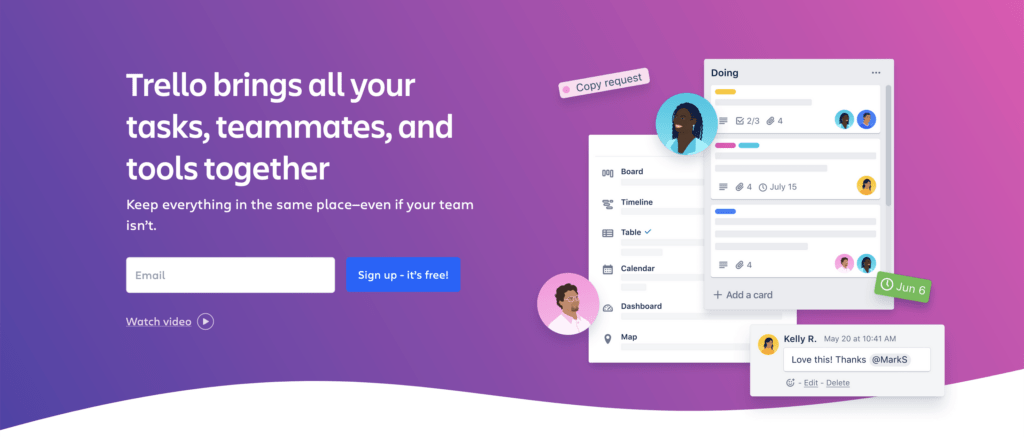
Atlassian’s flagship product Trello has become a staple for online businesses in all kinds of industries.
Trello is a visual project management tool that helps teams collaborate and track the progress of their projects. It offers a flexible and intuitive interface with boards, lists, and cards to organize tasks and workflows.
Though the unmistakable trademark of Trello is the Kanban board interface, it offers a number of other views, including Dashboard, Timeline, Table, Calendar, Map and Gantt views, in premium subscription levels.
For small businesses without any overly complex needs (such as time tracking, budgeting or advanced views), Trello is perfect because of its simplicity, and how much it allows you to do with just their free plan.
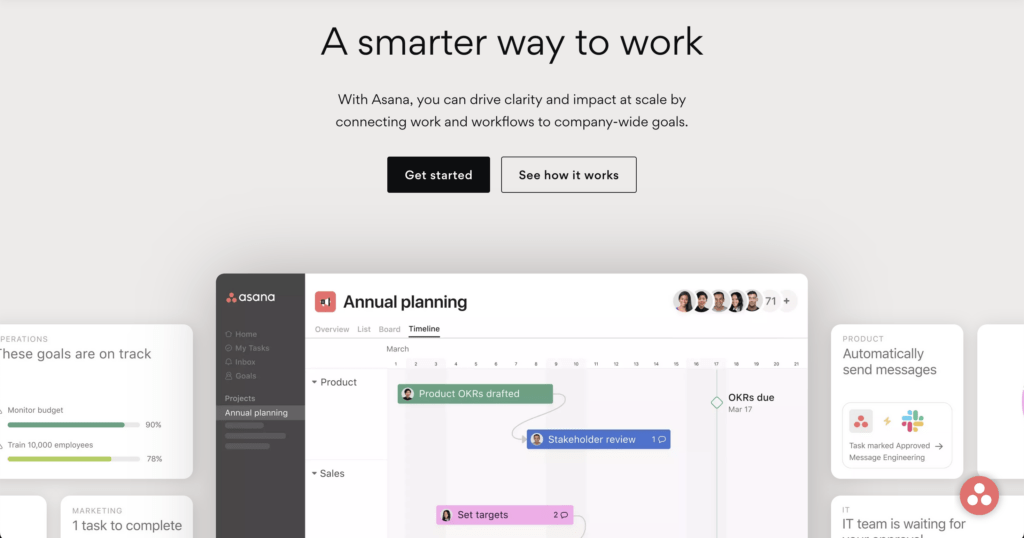
Asana is a comprehensive project and task management tool designed to facilitate team collaboration and work management.
This is another project management tool with a very generous free plan, that’s going to suit many small teams with straightforward needs. Compared to something like Trello (specifically comparing their free plans), Asana allows you to do a little more, but it’s also not quite as intuitive.
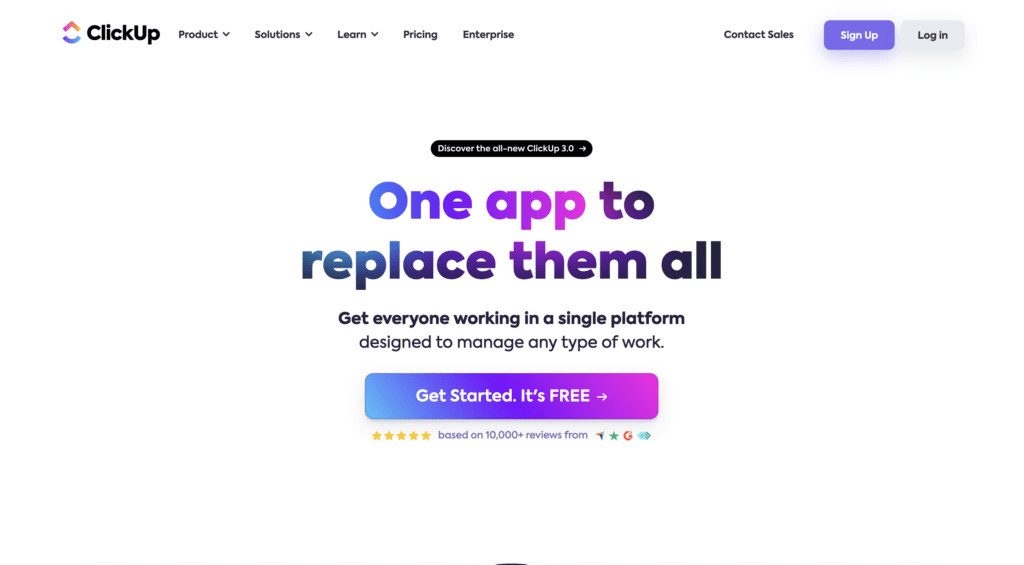
ClickUp is a versatile project management tool that aims to consolidate all work into a single platform, as exemplified by their tagline: “One app to replace them all.”
It is designed to replace a variety of work tools with a unified suite of productivity features. ClickUp’s free plan offers Kanban and Calendar views, while Gantt, Timeline and more options are available on higher plans.
ClickUp is a more powerful tool than something like Trello or Asana, but comes with a bigger learning curve as well. I’ve found it’s not as intuitive when you first start using it, though it’s clear that there is huge potential for what you can do with the tool once you put the time in to learning it.
We’ve introduced several tools in this post to help project managers or small business owners operate more effectively.
It’s important to understand that no software is a one-size-fits-all solution. It all depends on what your business/team is looking for from a tool.
We love Airtable for the flexibility it allows us, and what we can do with it on their free plan. Larger teams may outgrow their free plan, though.
If you’re looking for more of a customizable knowledge management solution that doubles as a project/task management system, Notion is a great option.
We also like Hive, which is a modern and flexible alternative to many classic project management software tools. Hive has all the basic and advanced features any project manager or team leader needs to complete projects on time and to specifications.
Then there are staple project management systems such as Trello, Asana and ClickUp, which have hundreds of thousands of users throughout the world, in a range of industries, and have the flexibility to fit teams of all size and scope.
Dive into our breakdowns of top project management software options above, and start building a more effective business.
Flamingo® makes managing your team’s paid time off a breeze.