March 12, 2025
How to Set up a PTO Tracker in Google Sheets (2025 Template)
A Google Sheets PTO tracker is a simple, inexpensive way to track annual leave, sick leave and other absences...
For this article, we’ve conducted extensive research to come up with the best time tracking apps for businesses and individuals in 2024.
We’ve tried them out, played with their features and gotten second accounts from other users to get a good idea of the quality of each app, which we’re passing on to you in this post.
If you’re in the market for a time tracking app, keep reading. We’ll share our topic recommendations, followed by advice to help you do your own research and choose the tool that’s right for you.
Further Reading: The Ultimate List of the Best Slack Apps and Integrations
We’ll share an extended list and a bit more about each tool in a bit, but first of all here are our top 7 time tracking app picks:
This section runs through what we looked for when trying out tools and placing them on this list.
One of the most important things we look for in a time tracking app is how easy it is to use.
Time tracking tools only work when they’re used consistently. It should be almost unconscious for users to register with the tool when they start and finish work (or a project).
If it’s too difficult, complicated or time-consuming, employees will end up skipping over this process, especially when they’re in a rush, resulting in big gaps in data.
The tool should also be reliable, fast and bug-free. There’s nothing worse than needing to clock in or out and you can’t because your time tracking software is lagging or not working.
We noted this in our testing, but due to the limited time we have (we didn’t have the ability to test each tool out over a number of months), we’ve relied on customer reviews to get the full idea of each tool’s reliability.
Customer support is another key part of any high-quality software tool (which is why we put a big focus on support at Flamingo).
When we sign up for a tool, we want to be able to contact someone if there are any issues or we’re not sure about how to use or find any features. If a company’s support is slow, unreliable or non-existent, it’s a big cause for concern.
With time tracking apps (the same as leave tracking apps), reporting is an important part of the workflow. You don’t just need to track working hours, you need to be able to analyze the data, identify trends, and take actions to boost productivity based on the data provided.
This should be quick, easy to figure out, and customizable. It’s also a big plus if you’re able to export the data, should you need to upload it to another tool (e.g. a payroll software), provide it for a client, or manually analyze data.
Today it’s also vital to be able to integrate as many of the tools you use and streamline your workflow. Manually switching between tools or transferring data from one platform to another is cumbersome and time-consuming, and every time you need to do something like this manually, you introduce the opportunity for human error.
That’s why integration with platforms like Slack or MS Teams, or with project management tools, payroll tools and more is extremely important to us.
Finally, cost is always a factor when choosing a software tool to use in your business. However, it should be one of the last things you look at. You shouldn’t overlook things like usability, reliability and support, just to find the tool with the lowest price.
For something your team is going to rely on every day, it’s worth the expense to have something that’s fast, reliable and easy to use.
That being said, price can often be a differentiating factor between two similar products, assuming all else is more or less equal. It may be more important for small businesses too, where you need to keep operating expenses down.
You should also be aware that time tracking apps fit into a couple of different categories, primarily time tracking apps for individuals and those for use in businesses.
Businesses might use a time tracking app to monitor employees’ productivity, maintain and manage timesheets or track time spent on projects in order to invoice clients. For this, you need a little more robust feature set. Integrations with CRM or payroll software is a plus, and these tools may also have some kind of basic project management features.
On the other hand, individuals can use time tracker software to track and manage their own personal productivity. A common individual use case is for a freelancer who needs to track billable hours for clients (being able to provide reports directly from a time tracking app can help increase trust and build a better relationship with clients).
For the benefit of as many readers as possible, we’ll include both kinds of time tracking software in this post, though primarily we lean towards tools to track time for businesses or for freelancers/contractors.
If you want to do your own research, you can go ahead and check out the time tracking apps listed earlier (we’d advise you to do this at some point regardless). But if you’re ready to dive deeper, here’s a little info about each time tracking tool to help you understand which is the best option to help you track time and be more productive.
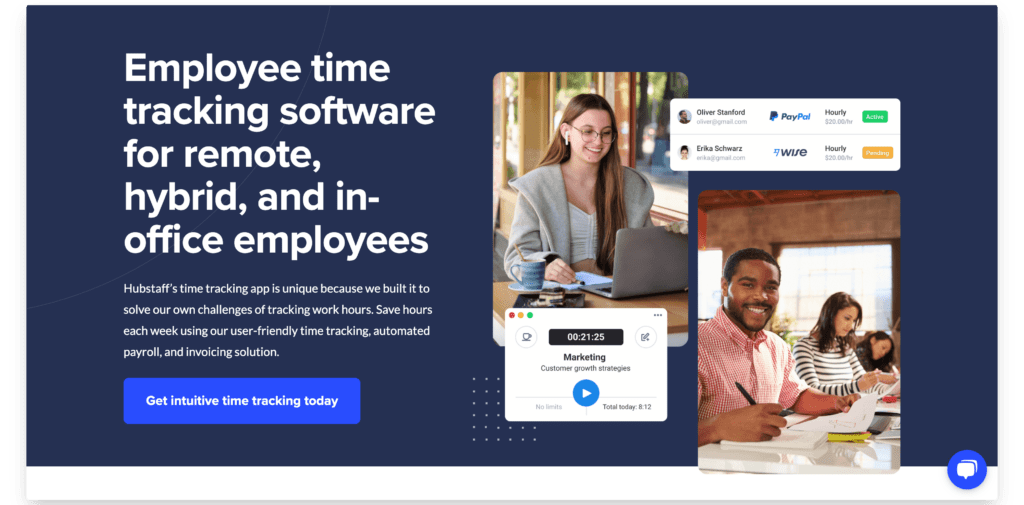
Hubstaff is a tool renowned in many industries as one of the biggest names in HR software.
Altogether, Hubstaff offers a wide range of workforce management and employee experience tools, designed to make teams of any size more productive. With its cost and complexity, though, it’s more of a fit for large organizations who have the bandwidth to figure it all out.
Hubstaff’s time tracking functionality is well fleshed out and intuitive, and come with the option of tracking time in a mobile app, desktop app and web app, to meet your team wherever they work.
Best for: medium to large-sized teams
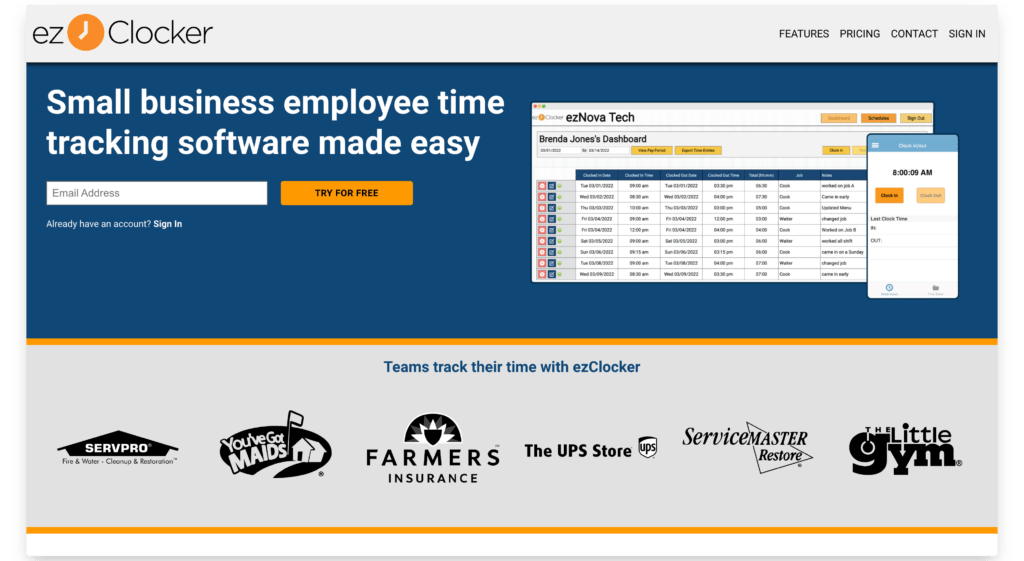
ezClocker is an easy to use employee time tracking software built for small businesses. With over five thousand 5 star reviews on the App Store no wonder it’s a favorite among small business owners.
One of the main features that ezClocker provides is the GPS verification. When an employee clocks in using their phone the app captures the GPS location so the employer can verify the employee was at the correct jobsite without the need to be physically there. Great option if you have remote employees that work at different locations.
Other features ezClocker supports includes scheduling, time off, labor job costing, reports, overtime, and payroll integrations. Another great benefit you get with ezClocker is the simple interface of the app where even a non technical person can pick it up pretty quickly.
Best for: small teams with under 50 employees.
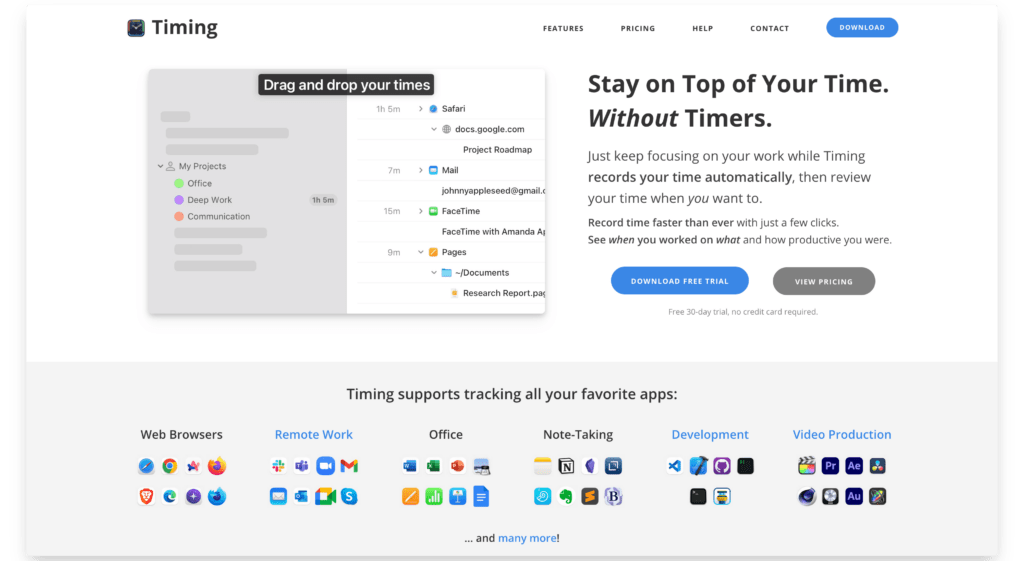
Timing is a Mac app that provides accurate, automatic time tracking that runs in the background of your device. It’s a great way to automatically track time spent on different apps and tasks, from web browsers to email to creative apps.
Timing can track apps, document paths, website URLs, titles of read emails, conversation partners in Messages, and more. All this is automated, meaning you never have to worry about forgetting to start or stop a timer.
All items from your timeline can be assigned to different projects, with exportable reports allowing you to use this data for timesheets and invoices.
Other great features of this app include:
The automation features from Timing are extremely valuable, giving you a great way to track productive hours with minimal effort and headspace. The only thing to be aware of is that it’s Mac-focused, so it’s not a great fit if you’re a Windows user.
It’s also primarily geared towards individual use (for tracking individual productivity or generating reports for freelancers/contractors), but it does have a Team functionality that’s perfect for small teams or individual projects.
Best for: Mac users, individual productivity tracking and productivity tracking for small teams.
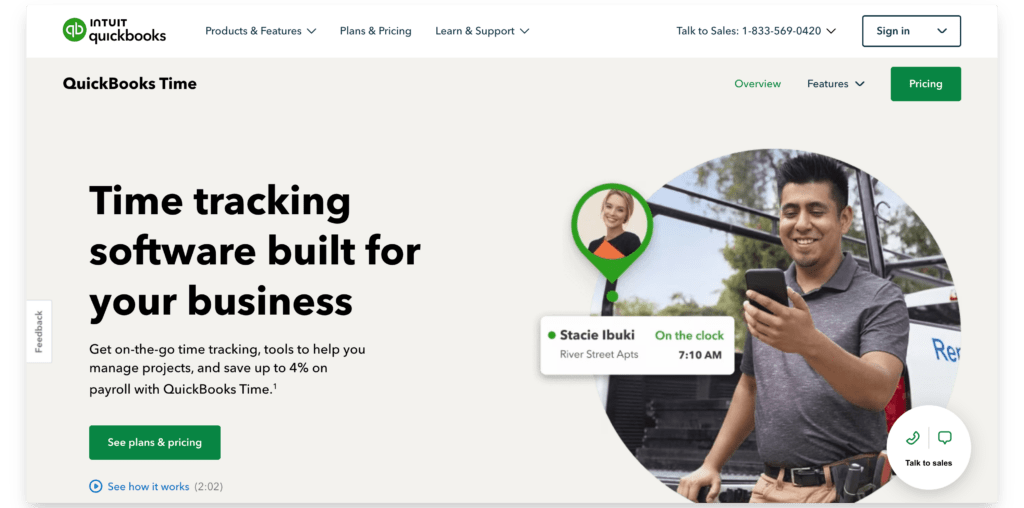
Intuit QuickBooks is one of the world’s top bookkeeping and payroll solutions. If you’re a QuickBooks user and want your time tracking to seamlessly integrate with payroll, QuickBooks Time is the answer.
QuickBooks Time is a simple yet reliable tool that offers everything you need for workforce time tracking, whether your team is based in the office, works remotely, or you’re sending out employees to work from job sites.
Even if you don’t use QuickBooks for payroll, QuickBooks Time integrates with more than 50 other apps for accounting and payroll.
This tool is geared toward mid to larger sized businesses, rather than small startups. If you fall under this category, and want an industry-standard organizational tool, you can’t go wrong with QuickBooks.
Best for: teams who want to integrate their time tracking with billing and accounting features of QuickBooks.
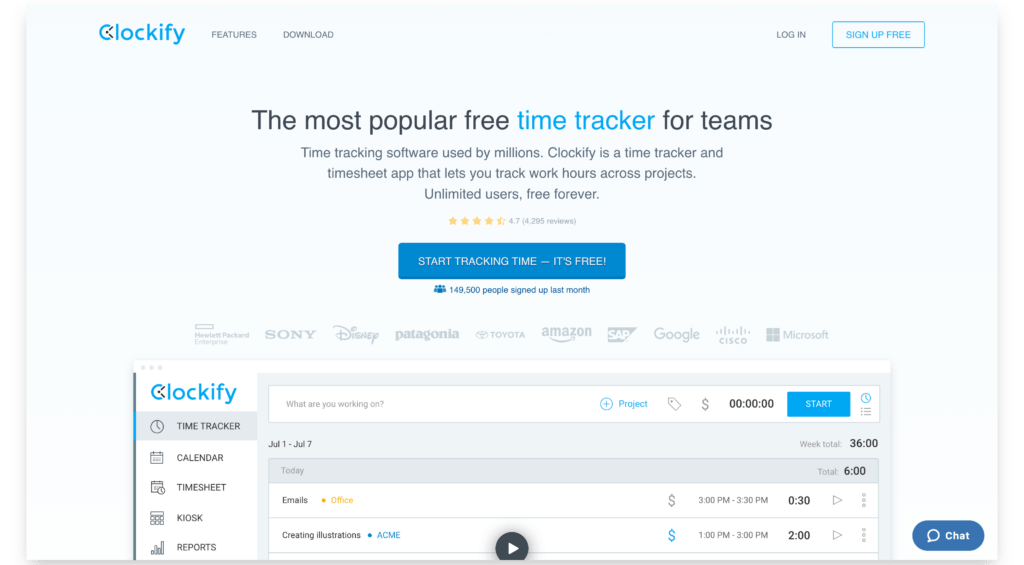
Clockify is a versatile and simple time tracking app that’s a great fit for many different types of businesses.
Timekeeping features with Clockify include real-time tracking, weekly timesheets, calendar view, automatic tracking of app and website usage, as well as a kiosk add-on that lets users clock in and out from a shared device.
It does require manual starting and stopping of time tracking, so for fully digital companies or individual productivity tracking, a little more automation would be ideal.
Clockify also comes with a free plan that offers all the core functionality of the product, enabling basic time tracking for unlimited users. It’s probably the best free time tracking app for businesses today.
Best for: small teams looking for a free tool or physical businesses using the kiosk add-on.
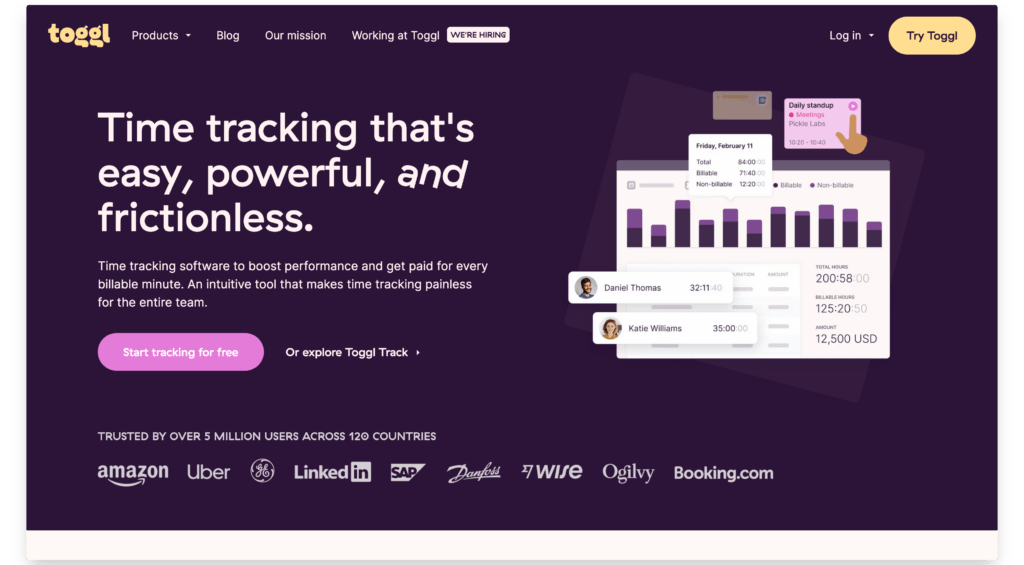
Toggl is a modern tool with a smooth and inviting UI and an intuitive user experience. It’s designed with today’s businesses in mind, and you can tell.
It does require manual starting and stopping of a timer, but it goes in line with their commitment to anti-surveillance; employee time tracking that doesn’t make employees feel like they’ve got someone looking over their shoulder.
Despite requiring a manual input, it just takes one click to start tracking time, which then syncs across multiple platforms.
Toggl delivers smooth time tracking and excellent reporting for billable hours, task-based time tracking, payroll, invoicing, and also integrates with pretty much every tool that modern startups use, including all popular project management tools and CRMs.
Toggl’s free plan is a great fit for freelancers or small teams, offering unlimited time tracking, unlimited projects and the ability to track time within 100+ different tools for up to five users.
If you want more than just a time tracking app, you can also sign up for Toggl Plan, the company’s project management software, which integrates seamlessly with Toggl Track, their time tracker software. This is a perfect pairing for anyone wanting to make their project management workflow more transparent and efficient.
Best for: modern, agile teams
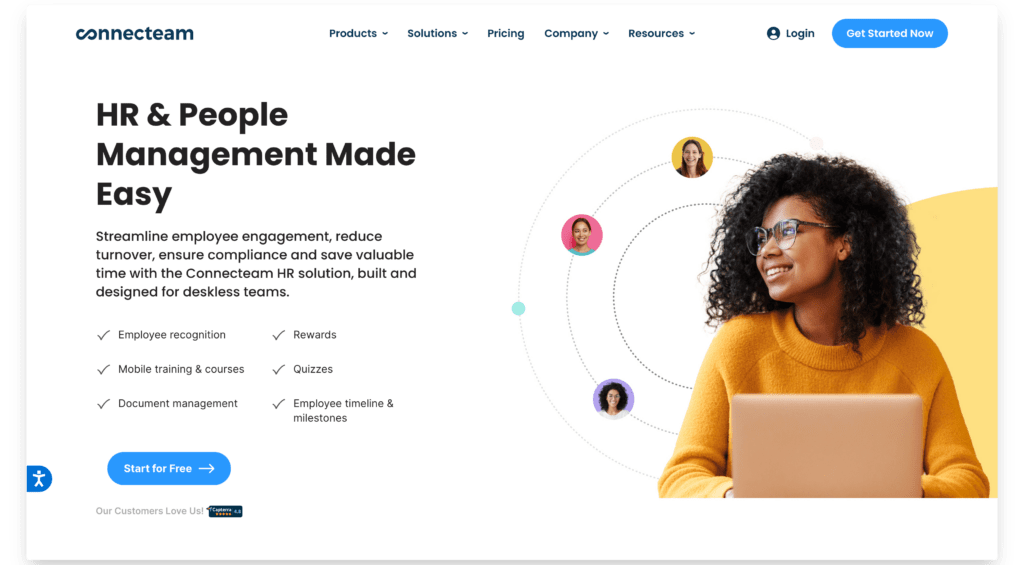
Connecteam is one of the top names when it comes to operation and task management software.
There are three separate modules to Connecteam – Operations, Communications and HR & Skills. These modules combine to cover pretty much everything you need in your team’s backend infrastructure, but it’s the Operations module that’s relevant when we’re looking at time tracking tools.
The tool is perfect for scheduling and time tracking, particularly for mobile teams who aren’t always working from a desk.
Time tracking features include GPS and mobile time tracking, kiosk clock in, and smooth payroll integration.
Each Connecteam module is quite affordable, with a flat monthly fee plus a small per-user cost. They even offer a free “small business” plan which is a big plus for small teams.
Best for: small teams looking for a free time tracker app, along with cost-conscious, small to medium-sized remote or mobile teams.
In choosing a time tracking app for your business (or for personal use), you don’t just want to blindly go with the top listed tool you found on some post on the internet.
These articles (including the one you’re currently reading) are here to act as a guideline and recommend some of the best options on the market. But they can’t know your circumstances and what you need from a time tracking tool.
That’s why you need to evaluate each option and choose the one that’s right for you. You may need certain features, or time tracking for a specific niche use case (like a certain industry or time tracking for personal productivity).
Most tools are catered towards a specific audience or niche, so you want to find one that aligns with your or your business.
Ask yourself a few questions:
Remember that one tool is not objectively better than another. It’s about what feels best and works best for you. Do some research, read reviews and try the time tracking apps mentioned above to find the one that fits your team.
If you also need a tool to manage paid time off in your business, check out Flamingo.
Flamingo is an app for Slack teams that streamlines the process of requesting, reviewing and managing paid time off. It provides a simple way for team members to request leave, and makes it easy for managers to review time off requests and add absences to the schedule.
Flamingo works great alongside the time tracking tools in this post, and is designed to make your life easier through automation, following the same criteria we take when we pick out the best time tracking software tools.
You can try Flamingo for free today. Add it to your company’s toolset and start building a more efficient and engaged team.
Flamingo® makes managing your team’s paid time off a breeze.